New perk! Get after it with local recommendations just for you. Discover nearby events, routes out your door, and hidden gems when you sign up for the Local Running Drop.
In the relentless pursuit of optimizing our triathlon performance, we are constantly on the lookout for new tools and technologies that can give them the edge they need. In this disruptive era of artificial intelligence (AI), we are seeing new AI-powered training apps for triathletes surfacing, claiming to redefine how athletes train, offering personalized insights, adaptive workouts, and real-time feedback like never before.
Certainly, AI has been a game-changer for many – just ask the reported 200 million people who use ChatGPT weekly. But, as we’ve seen in the news, artificial intelligence isn’t always so intelligent. From incorrectly accusing NBA players of vandalism to advising business owners to break the law, the news is full of AI blunders and bad advice.
So are AI training apps for triathletes all hype, or are they any good? We recruited age groupers to test and review AI-driven apps for triathlon coaching over the course of two months during their triathlon season – here’s what they had to say.
What makes our reviews different? Our testers actually use the thing. A lot. Learn more about Triathlete’s gear review process here.
AI Triathlon Training App Reviews
Section dividerHumango
Available on: iOS, Android, and Web
Cost: Free (basic) to $29/month (individualized triathlon plans)
Basics: An official partner of the Challenge Family, Humango takes wellness data from an athlete’s devices to create individualized training plans. While they focus on triathlon, they also cater to athletes of all levels in individual disciplines.
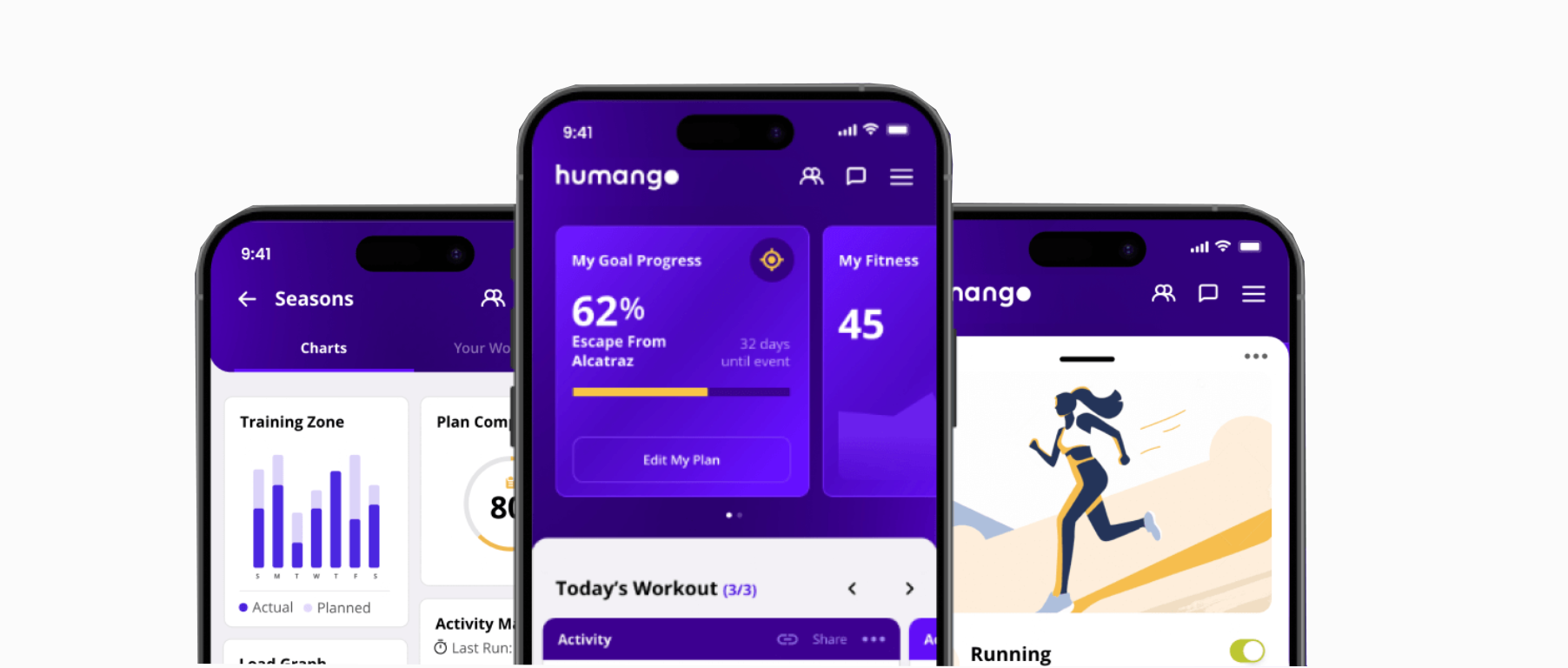
Humango review: How it works
The app has a streamlined onboarding process, making it easy and fun for new users to get started by answering a few questions. We connected to Strava and Garmin (numerous other third-party devices and platforms, including Polar, Suunto, Oura, and Zwift are also available), and it immediately took us to a dashboard to begin generating a training plan to meet our goal for a 70.3 in four months time.
Humango review: The experience
The app worked like a super-powered training calendar. With some sessions labeled things like “Cadence ramp-4”, this definitely did not feel very beginner-friendly, but for more experienced athletes there are a lot of geeky stats and targets to look out for in each workout. Humango boasts about its AI coach they call “Hugo,” which not only created our training plan, but also adjusted it when we told Hugo that we had picked up an injury. On the “Seasons” tab we could see the larger picture of the training plan, so it was easy to understand how individual workouts would help us reach the desired goal.
The data after each workout somehow felt richer than what we normally got on Strava or Garmin, and it was motivating to see the “My Goal Readiness” bar inch slightly to the right after an intense week of training.
Humango offers multi-sport support, including triathlons, duathlons, and individual sports like running, cycling, and swimming. Its adaptive training plans are customizable based on the chosen sport, user goals, and performance data, with options to adjust training intensity and frequency. Just tell Hugo what you need and it will create it for you.
Humango also offers a directory to connect athletes with human coaches, but these are independent coaches who are not necessarily vetted by Humango. There is also an area for forums and chats where athletes can interact with other athletes, but the app is really focused on our relationship with Hugo.
Humango review: Training guides
Humango has a workout library, but it was really just a list of the different training sessions we might consider to do outside of the training plan. Likewise, there were no instructional videos (yet) about workouts or technique, nor any content regarding nutrition plans or recovery, again suggesting that this app is better suited for the more experienced athletes.
Humango review: The AI touch
Humango was great at scheduling (and more importantly, rescheduling) workouts and adjusting the training plan, though its functionality is basically limited to that. It’s less of a coach, and more of a triathlon-savvy assistant. In fact, the website calls it just that: a personal coaching assistant, which “leaves you to focus on the subtle art of endurance sports – form, technique, motivation, and mental health.”
Humango review: Conclusions
Humango looks like a useful tool for experienced athletes who have a few races under their belt and are looking to optimize their time and workouts while remaining flexible to the bumps that life can throw our way, such as injuries, late work nights – or, you know, a social life.
Section dividerTriQ
Available on: iOS only
Cost: Free
Basics: One of the newer kids on the block, TriQ takes a transparent approach to its development – anyone can see what feature TriQ is working on next via their website, which already told us to have slightly different expectations compared to the other more robust (and fleshed-out) incumbents.
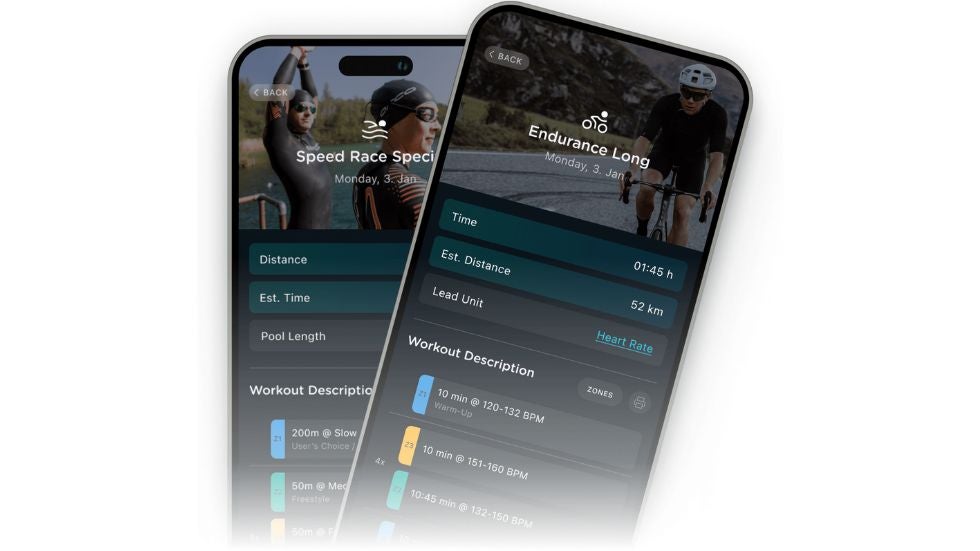
TriQ Review: How it works
Once you connect your Garmin Connect account, the app sends you a suggested workout every day. The workouts are set up as the first option to be used when you start the specific activity on your watch – in other words, on bike day, you hit “bike,” and it asks if you want to do the bike workout specified by TriQ.
TriQ Review: The experience
The design is simple and the screens are easy to navigate. The bigger problem is responsiveness and stability on the phone. Numerous times we were randomly signed out of the TriQ app. (The app is the only place where you can see the details of your specified activities.) If Garmin is saying that today is a swim day, the swim workout isn’t visible on the Garmin app, so you can’t preview it. Also, the sync is direct with Garmin only, so workouts like swims with Form goggles won’t sync.
The workouts are fairly detailed and on par with most out-of-the-box training plans you could pick up online. Again, as a currently free resource, this isn’t too bad, though we suspect they will likely become pay-to-play in one or two updates/iterations.
As for coaching feedback, at the time of testing there didn’t appear to be any sort of feedback system. The app did offer a chance to rate our “muscle soreness” at any given time. Workouts couldn’t be rated, and the only feedback we got was the “execution score” on Garmin, which often didn’t tell much other than how close we were to the specified pace / heart rate for what percentage of the workout.
TriQ review: Training guides
There are videos for gym or home bodyweight workouts – mostly core exercises, or variations on different squats or pushups. These are fairly similar to the workouts offered by The Sufferfest – roughly 15-20 minutes in length, mainly focusing on core strength and building stabilizer muscles. Though necessary, these workouts are also not shared onto the Garmin platform.
TriQ review: The AI touch
Using TriQ mostly felt like being coached by a book or a plan more than an app. It has workouts for the week, but the plans aren’t particularly dynamic, and we didn’t notice them increase or decrease my workouts based on fatigue levels or training readiness.
TriQ review: Conclusions
The app can eventually become something very interesting, responding dynamically to feedback on soreness and altering training plans based on readiness assessed by the already comprehensive Garmin indices. This is almost more of a public beta than a ready-to-launch product. It has promise, and the training recommendations wouldn’t be bad in the absence of a coach, but we don’t think we’d replace human interaction with this system any time soon.
Section divider2Peak
Available on: iOS, Android, Web (More statistics, such as critical power graph or advantage meter are available only on Web)
Cost: $13/month (basic) to $32/month (unlimited).
Basics: One of the older players in the field, Swiss-based 2Peak has been around since 2003.

2Peak review: How it works
Set up via the app was fast and easy. After quickly connecting with Garmin and Strava, the app downloaded training history details to create a better picture of our target timing and training zones. There are options to also connect to Polar, Suunto, Coros, Training Peaks, Apple Watch, Wahoo, and Fitbit; Web version only: Stryd and Sigma. Integration with Garmin and Strava was seamless and instantaneous.
There are three pricing tiers, with the most basic starting at $13/month. The unlimited option ($32/month) includes nutrition plans, “training camp” workouts, and four hours of discussion with a human coach/expert. However, with all plans you will need to commit to a minimum of 180 days.
2Peak review: The experience
Overall the 2PEAK interface is designed around the training schedule/calendar. It is easy to view previous training sessions and the planned workout schedule from the calendar, as opposed to a feed like we see in other apps like Strava. The Web platform has a more structured UI which provides visibility of the full month’s training plan but does not allow drag and drop, which is easier to do on the app.
Training can be customized to different sports (triathlon, duathlon). Most interestingly, we could put any race on the calendar as our training goal and it would adjust the training schedule accordingly.
Each workout was quite granular in detail, giving the number of sets and optimal timing, training zones, types of drills to do, swim stroke, etc. However as the training plans are based off maximum available time for training, there is no customizability for each workout by distance (e.g. it assumes user has 1 hour and runs at 10km/h pace and therefore covers 10km distance). We also missed progress, rewards, or gamification elements here.
For additional ease, the workout plans are automatically downloaded into Garmin, so we could choose to follow the workout via the necessary prompts. After each workout, the app provides a comparison of the intensity of the actual workout done against what was scheduled in the training plan (based on workout zones), but no rating or difficulty input is asked.
2Peak review: Training guides
There are useful written guides and articles on how to improve training and race performance such as periodization or to explain how 2PEAK’s Battery or Training meter works. There are some videos on how to do certain exercises which are part of the articles in the Knowledge Base but the exercise videos are not comprehensive (more content-driven articles). The blog and FAQs also serve as a large database for other content / helpful training materials
2Peak review: The AI touch
The coaching and schedule development definitely “feels” AI, there is no written feedback which reduces the human touch of the app.
2Peak review: Conclusions
2PEAK is comprehensive and can be customized easily on both the training schedule front as well as various disciplines. It is good for an athlete who does not want to develop their own training program (the integration to download the workout plan into Garmin is helpful). However, the lack of interaction with a coach or AI-chat makes the training plan feel less personal and almost mechanical.
Section dividerTriDot
Available on: iOS, Android, Web
Cost: $39/month (essentials) to $399/month (premium)
Basics: This AI training app is the official Ironman partner, and is both robust in offerings and high in price.
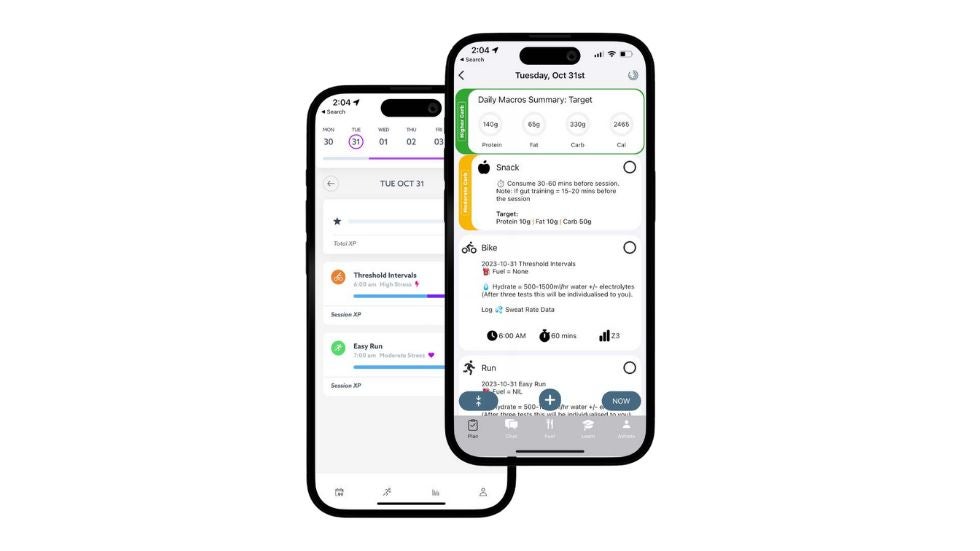
TriDot review: How it works
The app was easy to set-up, though there was some initial confusion between the TriDot and RaceX functionalities. RaceX, which is where you key in your race targets, is available outside the app via Web, but links to the main TriDot app. It was fairly easy to sync the training regime onto Garmin, and any changes to the training is directly reflected on your Garmin, provided that Garmin Connect actually connects. On the hardware side it took some regular fussing around to make sure the different devices (especially a watch and a bike computer) were connected at the same time.
TriDot review: The experience
TriDot was easy to use. We were intuitively able to find, adjust, and reschedule the training places based on different races. We tested the app for an upcoming duathlon, and there was an option to focus on running and cycling, though occasionally swimming did appear in the training plan. Also, the app didn’t suggest any taper or rest during race week – in fact, it scheduled a brick session on the Saturday before race day. However, we could move the sessions ourselves, and the training plan for the week adjusted accordingly.
The training sessions themselves were planned in great detail, including suggestions on how to do the session, seamless connection to Garmin to beep if we were over/under the target, and detailed session data findings after. However, there are slight differences in zones between Garmin and TriDot – our Zone 2 on Garmin was touching Zone 3 on TriDot.
Feedback was continuous, and even took into account any workouts we did that were not scheduled in the original plan. Pace and timing are reviewed, including a comparison between “target” and “actual” for both pace, duration and intensity. We could also rate the difficulty and post-workout feeling through the integration with Garmin after the session.
More uniquely, the app gamifies the experience, with rewards and features unlocked when we accumulated enough XP. XP is only achieved when we meet the target of the session, and is calculated by how we did on the session and how closely we stuck to the plan – the more we stuck to the plan, the higher your chance of getting the full “score” of the session. There are also occasional video motivations before the session/when we switched on the app, but we found the gamification element much more engaging. Indeed, it was the only app we reviewed that had this element.
TriDot review: Training guides
TriDot provides training guides, both videos and written content, including explanations as to why the workout is required and how it fits within the larger training plan.
TriDot review: The AI touch
The experience did not feel particularly personalized. This kind of AI coaching seems like a good idea if you already have a good base and technique, and you are only looking for structure. An AI “coach” won’t scold you if you go on a threshold run when you’re meant to do a base session. A human coach will have greater control.
TriDot review: Conclusions
Like the experience of an Ironman race, this app is highly recommended – if you have the wallet for it.
