New perk! Get after it with local recommendations just for you. Discover nearby events, routes out your door, and hidden gems when you sign up for the Local Running Drop.
Imagine if there was a device you could wear on your back that would tell you just how efficient you are as you swim—and exactly where you need to improve to get faster and stay injury-free. Well, say hello to the Incus Nova, a tiny little gadget that glows and vibrates and gives you more information and analytics than even the biggest tri nerds out there know what to do with. In short, it’s like a little swimming improvement miracle has just landed on our shores—and it’s not even Christmas.
We should make clear that the Incus Nova can be used for both running and swimming, but for the purposes of this test we used it only in the pool. It first came to our attention when pro triathlete Ruth Astle mentioned it in a recent interview with Triathlete, saying it had helped bring significant improvements in her swimming, which is her relative weakness across the three disciplines. Brits David McNamee and Beth Potter have both also used it and speak highly of it. So what is the Incus Nova?
RELATED: A Complete Guide to Triathlon Swimming
Section dividerIncus Nova: How it works

The Incus Nova weighs just 30g and is a small, shell-like device that comfortably sits in the palm of your hand. It comes as part of a package, together with a vest/crop top (the Fiin 2.0 vest) that you wear beneath your swimsuit, and it’s designed to be slotted into a pocket in the back of this vest, right between your shoulder blades. From this position on your spine, it cleverly captures information from both your left and right sides (unlike a wrist-based wearable that simply takes info from one side and assumes the other side is doing the same). Also, unlike a wrist-based device that typically captures info from three planes of motion, the Incus Nova captures motion from nine channels of movement using a new advanced type of motion sensor. This means you get access to previously unseen data, such as stroke efficiency for both your left and right sides, body roll for both sides, and pitch angles in the water (how much you rotate or how flat you are as you swim). It’s this level of data that can really yield huge improvements in swim stroke mechanics and efficiency—and it’s this level of data that you’d typically have to spend a while in an expensive swim tank video analysis session to get even close to finding out.

Interestingly, the device was designed by British product engineer Chris Ruddock (who has designed bike frames and high-performance gear for British Cycling) after he lost hearing in one ear during his teenage years. As a competitive swimmer, it led him to thinking about more creative, non-verbal ways to get feedback about his swimming. The basic concept started out with him taping home-made electronics to his back and going for a swim. After many years of refinements—and some 140+ prototypes—the end result is sleek, smart, and incredibly easy to use. It also provides you with more information about your swimming than you’ve ever seen before.
Section dividerIncus Nova: What it does
You begin by pairing the device with your phone via the Incus Cloud app—a veritable treasure trove of intelligent swimming data (more on that later). Once you have the app set up, you’re essentially ready to hit the pool. Ladies, you’ll want to wear the Fiin 2.0 vest beneath your swimsuit, while guys can simply wear it as you would a tri top/vest. Incus states that the vest is designed to be an “unrestrictive compression vest” with “validated net zero drag.” We found it took a little time to get used to wearing it underneath a swimsuit, and you’ll definitely want it to fit very snugly. It comes in seven different sizes (based on chest measurements) from XS through to XXXL.
When you’re ready to start swimming, you put the device into the pocket on the rear of the vest (between your shoulder blades on your spine), and push the power button on the side to turn it on. Press that again when you want to begin recording, and it’ll vibrate three times to let you know it’s ready. Simply push off or dive in and get started. You certainly don’t ever feel the device itself—it’s just the vest that took me a session or two to get used to. Once your session is completed, push the button on the side of the device once more, and it’ll stop recording. The fun then begins when you get home and sync the device with the Incus Cloud app. That’s when the data nerds among you will have a serious nerd-off!
Section dividerIncus Nova: The Features
So, you’re home from the pool and you can’t wait to see what this tiny little gadget has to tell you about your swimming. The sync/upload process takes a few minutes (about 10% of the time that you were swimming, so a 60-minute session will take about six minutes to appear in the calendar of the app). Aside from the basics such as total distance swum, duration, average pace/100, average stroke rate/minute, and average split time, you’ll also be presented with a slew of data, unique to the device itself.
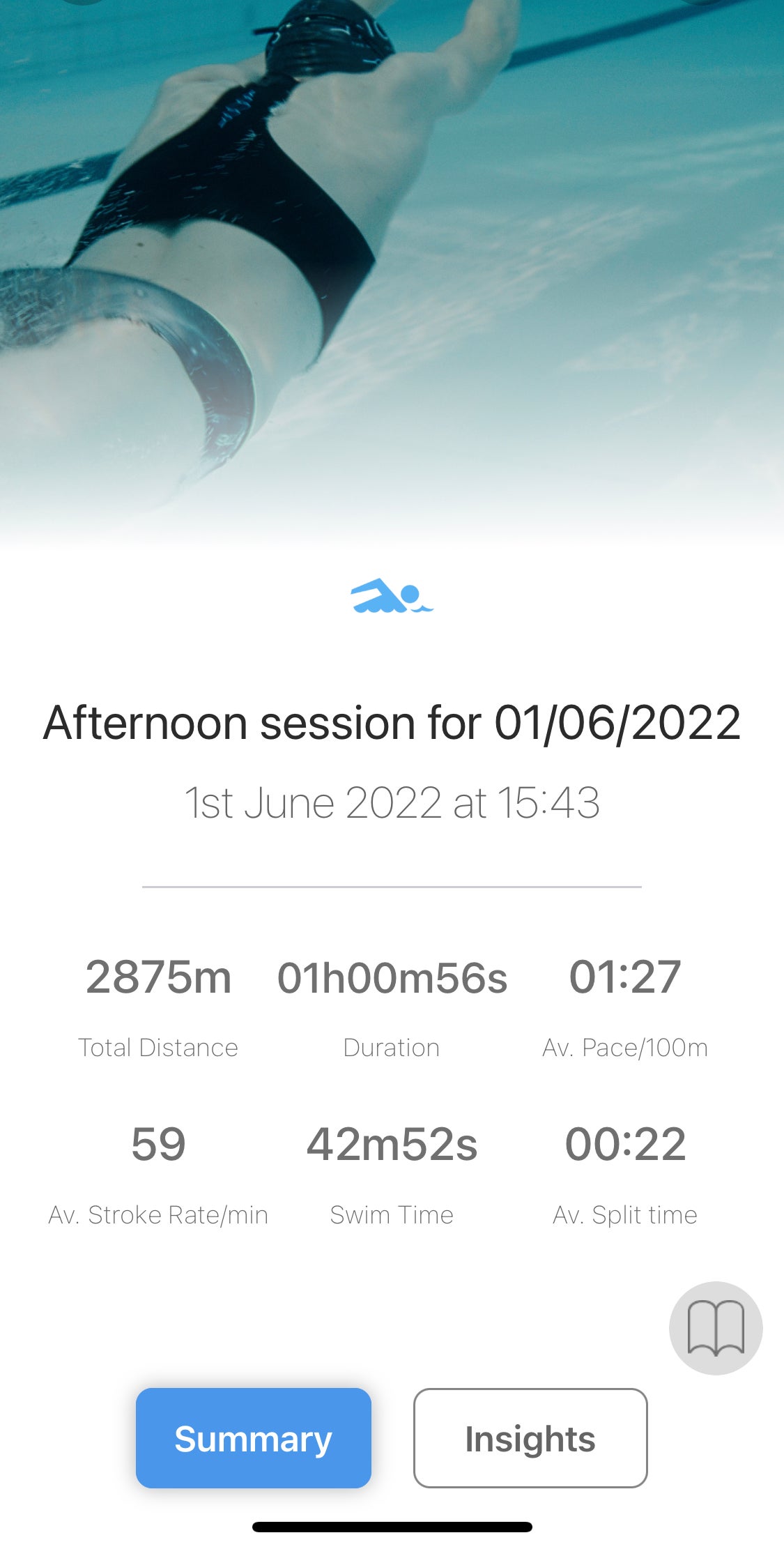
Session Breakdown
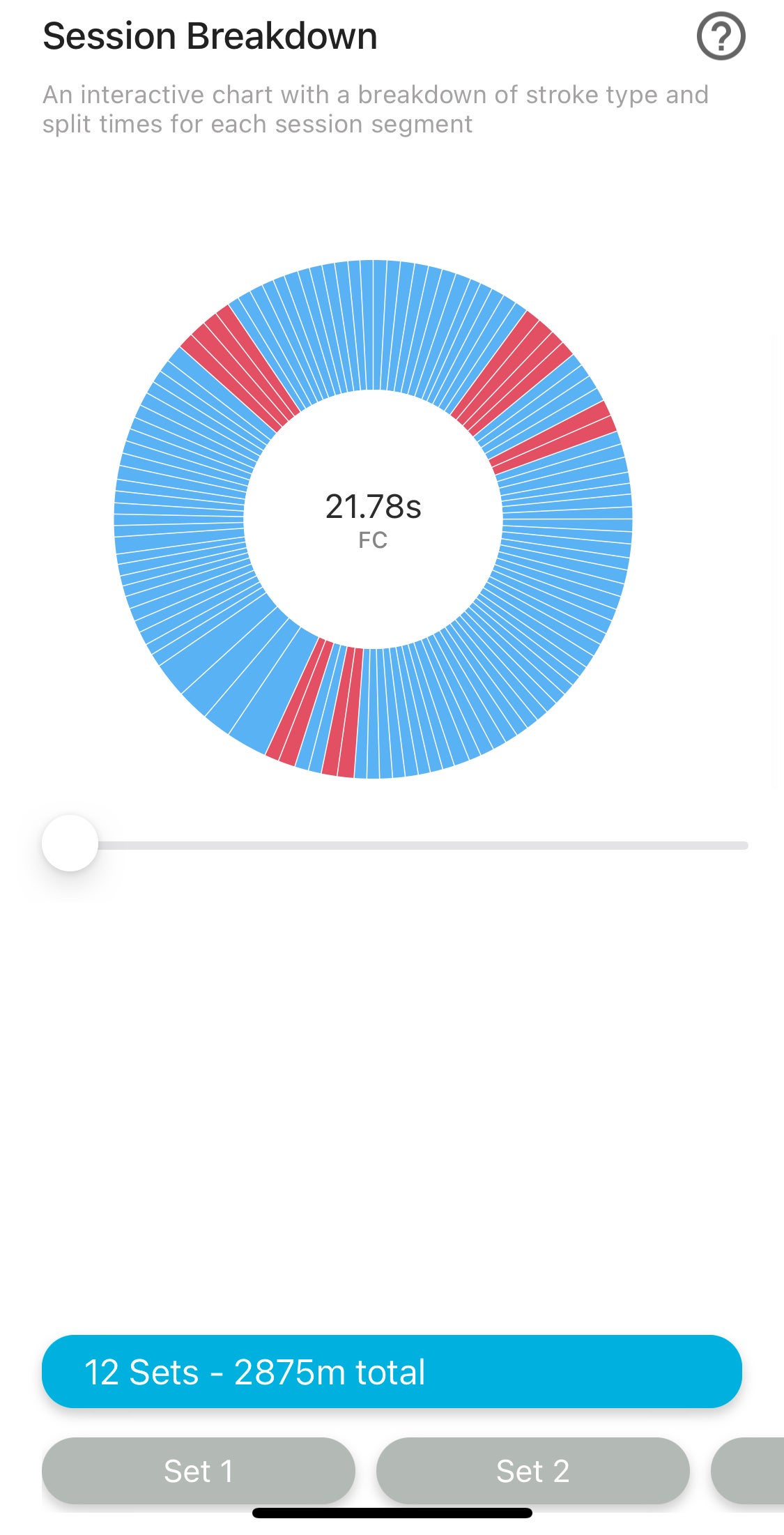
Simply click on any part of the chart and you can pull out and see your split time for each lap, as well as the stroke you were swimming (it’s color-coded by stroke: light blue is freestyle, purple is fly, red is backstroke, dark blue is breaststroke). If applicable, you’ll also be able to look at data for each set, and each rep within that set, e.g., if you swam a main set of 3 x (4 x 200) you’re able to pull out and look at each 200—organized by set one, two, or three. This is particularly helpful if you’re wanting to compare times across sets to see if/how much you faded or fatigued. This can then be looked at in tandem with stroke efficiency data later.
Pacing & Splits
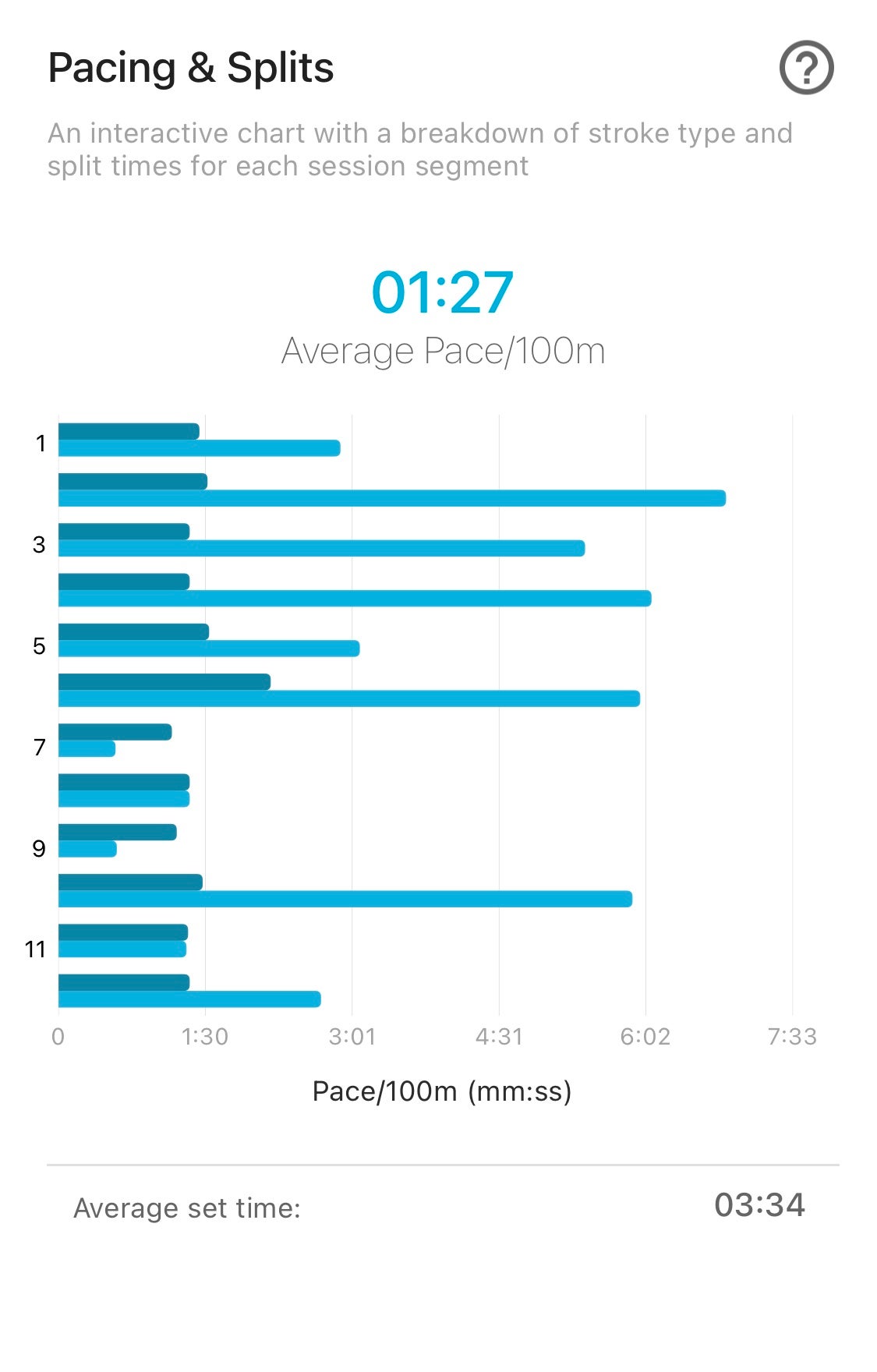
The pacing and splits section gives you your pace per 100 as well as your split time per lap (25) so you can see how consistent you were and where you faded/dropped off. Of course, this depends a great deal on the set/session you were swimming and the goal of that session, e.g., in some sets you might be looking to get progressively faster as the set goes on, in others you might be aiming to hold a consistent pace per 100. Either way, this feature will give that data to you for every lap (25). Here you can see I averaged 1:27/100m for the total session, and by clicking on the bars below I could pull out how that varied throughout the session.
Swim Economy
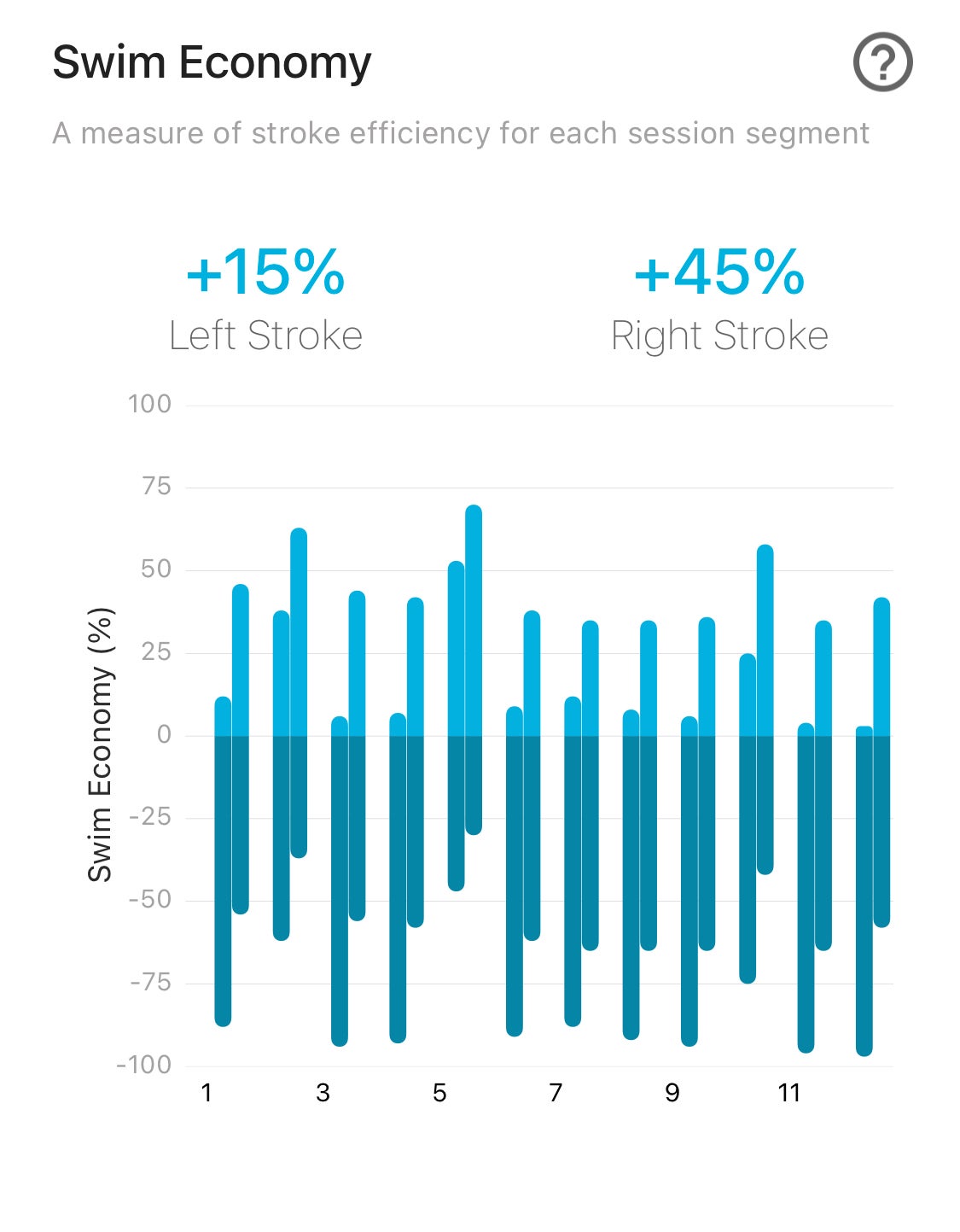
This is data unlike anything I’ve seen before from a swim wearable, so it’s pretty exciting to dive into (pun intended). In the screenshot below, you’ll see just how different my left and right sides are when it comes to efficiency. I was quite surprised to see the discrepancy, +12% for my left, +46% for my right. I do breathe to my right side and I am most certainly right-side dominant, but I had no idea it might be as exaggerated as this. The team at Incus said one of the original goals for the device was to highlight asymmetries with the intention of not just improving efficiency, but also helping to prevent injuries like swimmer’s shoulder. As someone who had a (right side) shoulder surgery due to overuse, I can attest to its value. And also, if you see data as skewed as mine, please seek out help from an expert swim coach and/or PT before you land on the surgeon’s table.
Stroke Rate
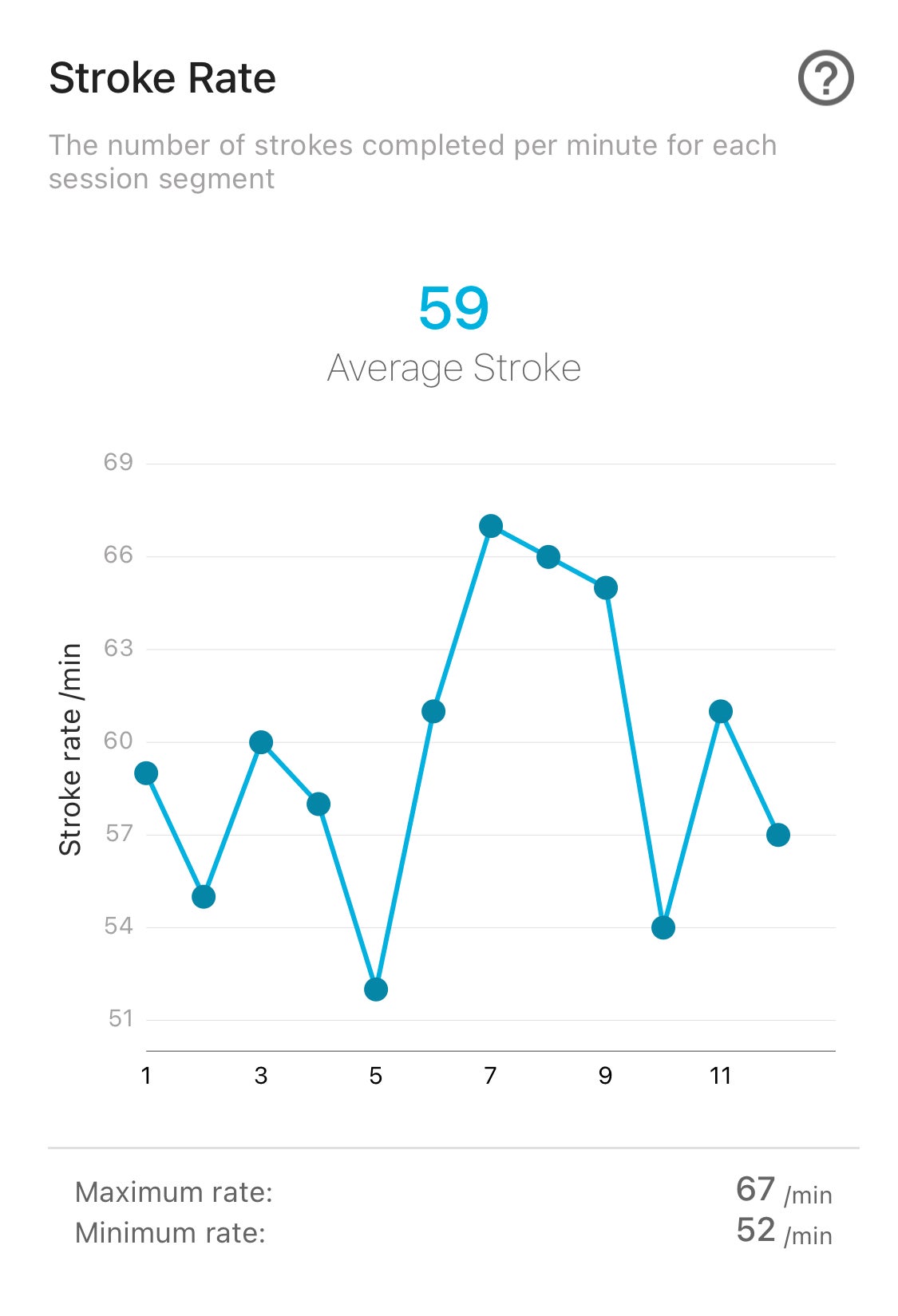
This refers to the number of strokes swum per minute, which you can see from my session here was an average of 59. The maximum was 63 SPM, while the minimum from me for this workout was 58 SPM. Note: I have long arms and a typically slow, loping swim stroke that I only ever used to speed up when I was training and racing full-time and preparing for open-water racing. Now that I’m a very recreational swimmer, I take great pride in my leisurely stroke rate, but if you’re a competitive triathlete looking to get the most from your swim training, you definitely want a stroke rate that’s faster than this! Most coaches would advocate for anything between 70-80 SPM. I’ve hit upwards of 90 SPM before when doing fast 25 or 50 reps—and you’ll often see front pack ITU athletes doing this throughout their race—but, as with anything, it takes a good deal of training to master and hone.
RELATED: Stroke Rate: Why You Should Mix it Up in the Pool
Body Angles: Roll & Pitch
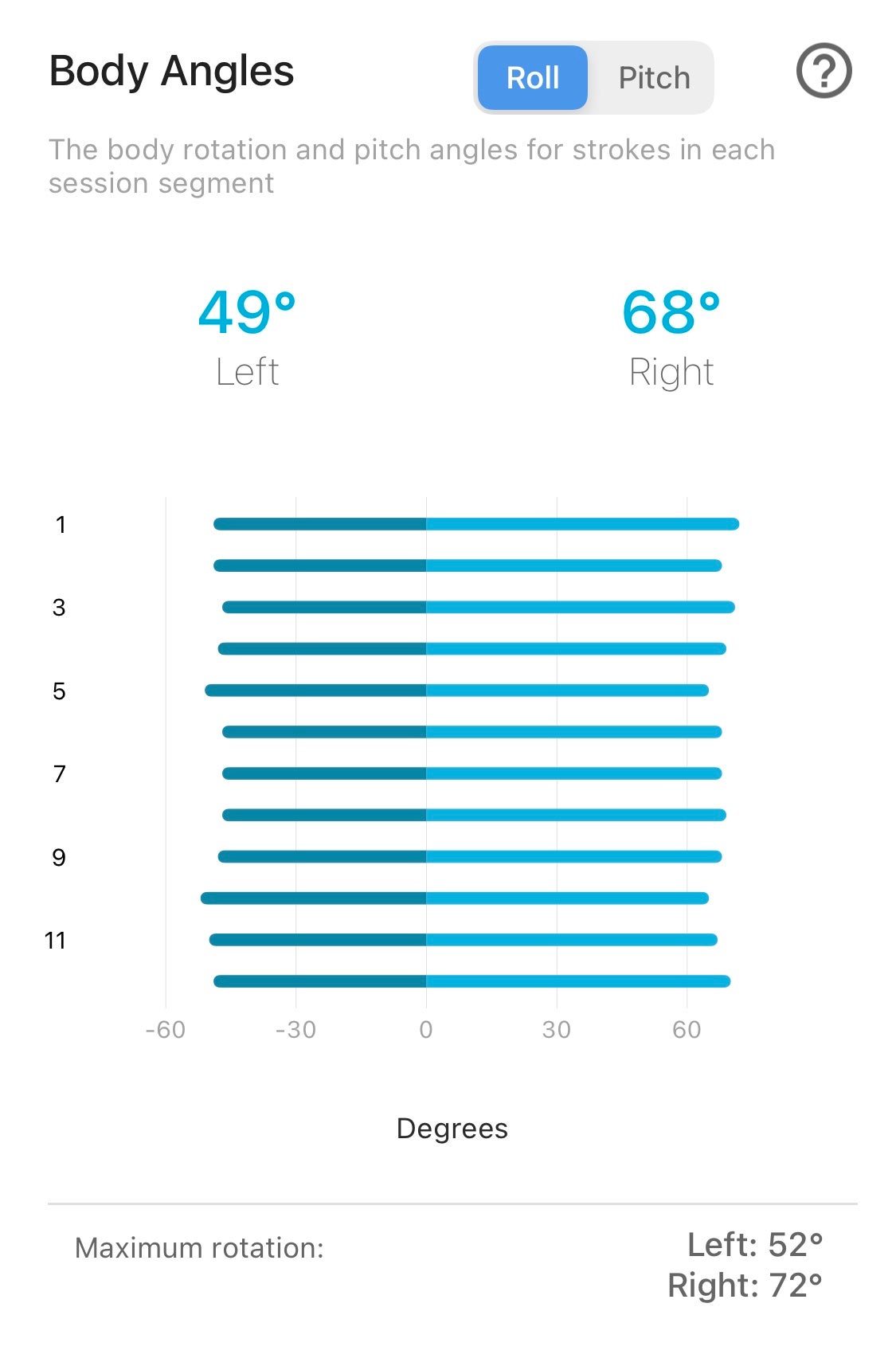
The body angles info is also incredibly interesting (and don’t worry, I didn’t score so terribly here), as it gives you data relating to your body rotation/roll for both your left and right sides. As you can see here, I averaged 49 degrees on my left side, 68 degrees on my right. You’ll typically see a greater rotation on the side you breathe on (I am a right-sided breather) and this data can help you “even out” your rotation. If you’re someone who breathes bilaterally then you should see more even numbers here.
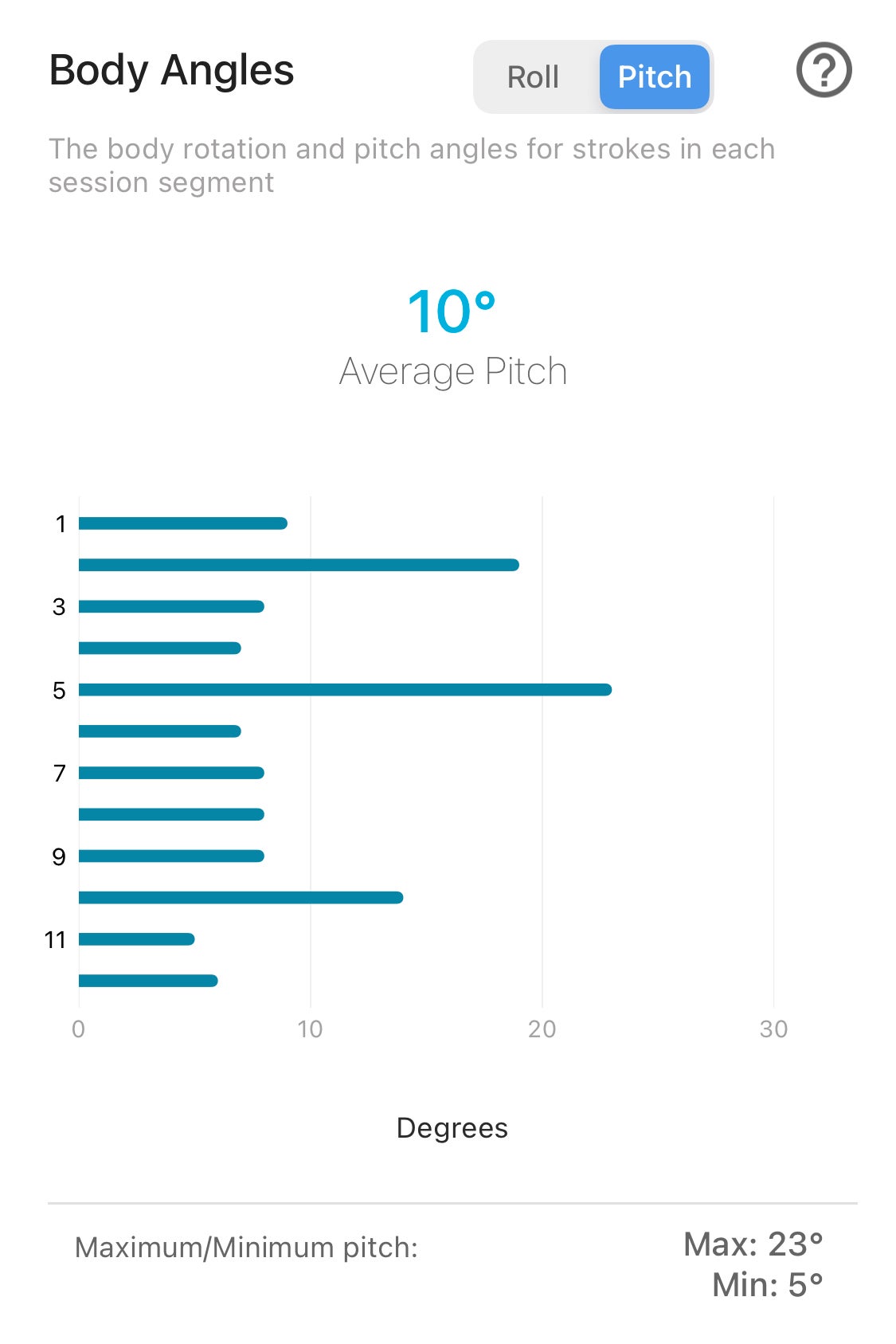
The pitch number refers to your body position in the water, so a pitch score of zero degrees means your body is exactly flat in the water. The Incus Cloud app tells you that anything under 20 degrees is good. Of course, your body position, body roll, and pitch will all play a significant part in the drag you create as you move through the water. You want to create as little drag as possible, so if you’re seeing high pitch and low roll angles then that’s going to equate to greater frontal area and more inefficiencies.
Section dividerIncus Nova: Why it’s helpful
I’ve been a competitive swimmer for about three decades now and never before have I seen this level of data and analysis from a device. Sure, yes, I’ve worked with some of the best triathlon swim coaches in the business and they’ve helped develop my swim speed, efficiency, and economy, but the only time I’ve come close to seeing this kind of data is after spending time in a swim tank with video analysis from every angle and two expert coaches watching my every move. My takeaway? This device is incredible at giving you in-depth motion data that nothing else out there can deliver.
Section dividerIncus Nova: Where it’s not
While there is a ton of data, advice, tips, and pro insights in the app (and on the Incus website), the chances are that to really leverage the most from this, you’re going to want a coach or expert to help you really analyze it all and, perhaps most importantly, make the changes in the pool. It’s one thing understanding that your pitch and roll aren’t where they should be, but improving them might take some expert guidance.
Of course, you can keep monitoring your data in the app, and if you start seeing improvements in the numbers then you know you’re moving in the right direction. Call me old school, though, (and yes, that has happened a few times), but you might still want a coach on the pool deck to truly maximize this data.
Section dividerConclusions
We won’t be shy here: we are big fans of the Incus Nova, and what they’ve created with this device is nothing short of revolutionary. It stands to be a game changer in the world of triathlon tech and wearables—and, if used well, it should help make you a stronger, smarter, faster swimmer. Be wary about getting lost in the weeds with some of the data and give yourself time to familiarize yourself with all aspects and sections of the app. As with most things when it comes to swimming, improvements will take time—and this is a device that will be best used in tandem with an experienced coach, a lot of patience, a consistent and periodized training program, and a willingness to learn about swim stroke mechanics and economy. It’s an incredibly intelligent device that will reward those who use it intelligently.
