New perk! Get after it with local recommendations just for you. Discover nearby events, routes out your door, and hidden gems when you sign up for the Local Running Drop.
If you’ve ever been to a nutritionist, one of the first things they often do is take a small blood sample from you to analyze your blood glucose levels. Ideally they’d capture those levels often, analyzing them to see how certain foods affect your blood sugar—one of your body’s main sources of fuel. They’d also likely run a litany of other metabolic tests to figure out which foods could benefit your system. But getting these kinds of tests are generally on-the-spot and require a doctor or lab visit.
Meanwhile, for decades, people with diabetes have been forced to endure constant finger pricks—often many times daily—to closely monitor their blood glucose and accurately manage their insulin levels. For someone with diabetes, that close monitoring can mean the difference between life and death. Because the community of people with diabetes is both larger and monitoring their levels is far more crucial than it is for those simply looking for an athletic edge, this is a market companies look to cater to. Enter real-time blood glucose monitoring devices.
Levels Review: The Basics
Let’s get this out of the way first: The patch that comes as a part of this system contains a small, toothbrush bristle-sized filament. This filament is injected under your skin with a small (but serious-looking) approximately 5mm needle, with an applicator you use yourself at home. It hardly hurts at all, but is also not for the faint of heart. After you apply it (you have to remove and reapply the filament/patch every 14 days), the patch will read and store your blood glucose levels for up to eight hours. You can check the levels and download that information as much as you want using a near-field reader on your smartphone, but there’s no livestream of data being broadcast to a device you can see in real-time. The patch simply collects the data and stores it for a maximum of eight hours; when you retrieve the data, the eight-hour clock starts again. Most people check their levels far more than that, usually around meals or workouts, so you rarely hit eight hours. The patch is waterproof and, with the “sport cover” we were able to do some pretty big wave open-water swimming with a wetsuit and never lost it or ripped it off.

Once you get past the reality of implanting something in your body that connects to your phone—and presumably to the internet, it’s actually pretty unobtrusive, aside from sometimes catching it on doorways or while changing. The patch sends data to the patch’s brand app (it’s made by medical device company Libre, not Levels), and the Levels app connects to the Libre app. Whew.
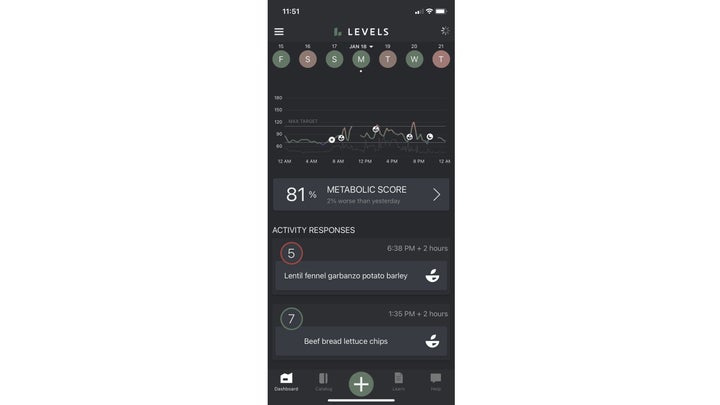
From there, you’re left with a lot of information that’s coming from your body, and the Levels app plots your blood glucose alongside a user-inputted food diary and heart-rate information that Apple Health collects (if you use iOS). These live graphs of food, blood glucose levels, and heart rate are meant to help you custom tailor your diet and training in a way that’s never been done before. In theory.
Levels Review: The Good
After the initial shock of the whole “needle-patch-implant-smartphone-dystopian-present” thing, the patch itself held up very well to the rigors of being a triathlete. Even though the patch came with a warning not to swim for more than 30 minutes (what triathlete swims for only 30 minutes…we’re just warming up!), I had no problem, even in the ocean for well over an hour—up to two hours. The “sports patch cover” also held up well, though I did find myself replacing it weekly, not every two weeks with the patch itself. Also, for an early tester, the communication between the patch and my smartphone/app was pretty much 100% with so few errors it’s barely even worth mentioning. Technology is truly amazing.
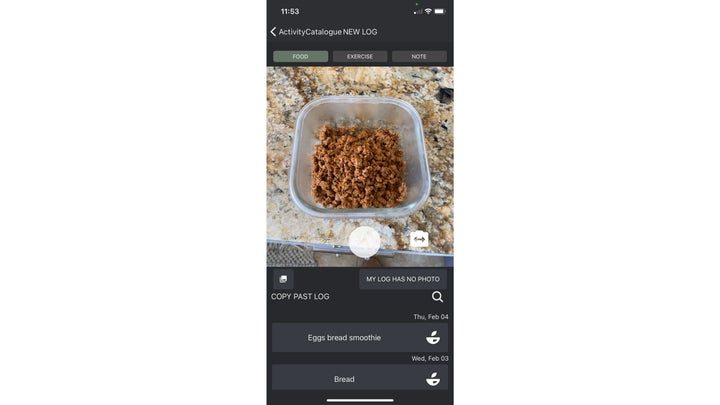
The Levels app was also quite good (more on that below) in terms of presenting the information in a clear way, plotting my glucose levels, and in the ease of logging my food—either in real time or after the fact when I forgot to input my meals. Here, I saw only a few glitches from time to time. There was also a host of information and learning materials in the app itself, and while we’ll dive into why that wasn’t always such a good thing below, for someone who really wants to learn about nutrition and how your body responds the Levels info is a good place to start.
Levels Review: The Not-So-Good
So I’ll admit I’m really bad with needles, and I was a little shocked to find that I had to stick myself with one about 30 seconds into the super pleasant video tutorial, but that’s probably my fault for not doing my research beforehand (hey, we cover a lot of gear!). That said, the first time I put the needle in (it retreats very quickly after depositing the filament, and you simply can’t do it wrong), I literally didn’t feel a thing. The second time I did it 14 days later, it stung a bit, but I may have done it a little too close to the previous site. Maybe I’ll switch arms next time. If all of that doesn’t bother you—it might even excite you as some of my more biohack-y friends gawked in jealous wonder at my new connected body—then ignore this paragraph, because that’s the reality of real-time blood glucose monitoring and it’s literally nothing compared to what a person with diabetes goes through all the time just to stay healthy. So I’ll stop complaining now about the needle stuff.
Once all set up, however, I felt a little bit like a ship at sea without a crew. While, of course, blood glucose monitoring is different for everyone, I struggled a lot to find trends in food and exercise over the course of my month trial. That’s not to say that the trends and takeaways weren’t there, but investigating them probably required more knowledge, research, and controlled A/B testing than I was capable of. With more time—and maybe more guidance—I may have been able to glean insight into my food habits, preventing my blood glucose from spiking sharply and keeping my fasting rate at a more manageable level, but I feel like I only scratched the surface. While the Levels content was good, it often dug in too deeply into the nuances of blood glucose information and gave me very few practical takeaways on what to look for in my daily use. While I understand that Levels cannot give medical advice, trying to decipher the mound of data felt like I was a little bit on my own. There are probably smarter, more knowledgeable nutrition folks out there, but I am not one of them. And if you’re not either, then you might struggle to know what to do with all this cool new information.
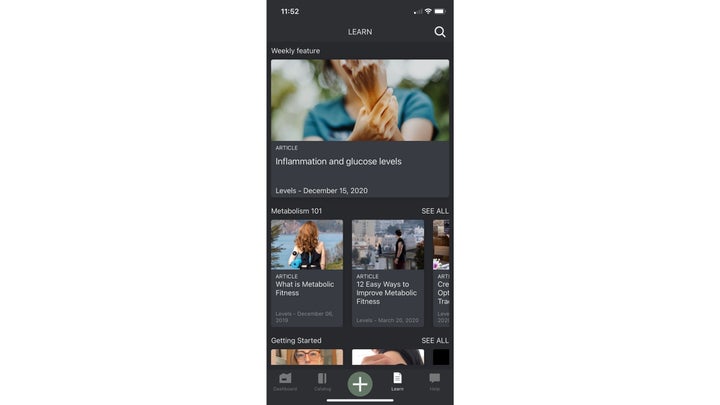
Finally, for triathletes, the amount of synchronization with training apps and workout information definitely felt lacking. While you could see your glucose levels plotted with your food intake against your heart rate (taken from Apple Health-connected apps), you’d have to work pretty hard to sync that info up with anything else like power or pace. Even then, because the blood glucose information doesn’t actually transmit live, it’s not like you can see your levels go up or down while you’re training and adjust accordingly. In terms of training, it’s more of a post-mortem.
Levels Review: Conclusions
It’s safe to say that when used properly—particularly in conjunction with a strong training log like TrainingPeaks or Today’s Plan—real-time blood glucose monitoring could literally change the way we look at our nutrition. No longer would we be guessing at what foods work best for our individual energy systems, but we’d know for a fact what is and isn’t effective. Stomach issues aside, this could be a crystal clear window into how we should fuel for racing and training. That said, I think there’s still a long way to go in clearly explaining what to look for as we attempt to bio-hack ourselves via our blood glucose and heart rate. If this device was offered alongside a nutritionist’s services, for instance, I’d jump on board. And I’d guess that after a few months of help with a nutritionist at my side to explain why this food is doing what, I’d be able to “graduate” and learn to interpret my data on my own. Even a crash course in blood glucose, graph reading, and testing different foods in controlled situations to glean consistent patterns would have done me wonders.
The good news here is that Levels and similar products are in the market (we’ll look at another one shortly, I’m just getting up the nerve to stick myself again), and while they’re not exactly affordable yet, with more adoption and competition they could be very soon. While I wasn’t blown away by how badly my own ignorance hampered my ability to use this product, I was blown away by what this technology is capable of. With a little more time and guidance, this could remove nutrition guessing from the race-day equation almost entirely.
