Ask A Gear Guru: What Are The Best Run Tracking Smartphone Apps?

Why do we run? For some triathletes, the answer is simply: How else am I going to get from the bike to the finish line? For some, it’s because we love to. For others, it’s because we like checking the boxes, ticking off the miles, and tracking the little numbers on our oft-checked training logs get higher and higher. Regardless of why you run, you’ll definitely need to know how much you’ve run, and the good news is—just like everything—there’s an app for that.
Related: Ask Chris: What’s the Best Training Log?
As triathletes, we obviously have to juggle a lot of sports along with our already busy schedules, so we need to keep track of everything. A training log is basically essential to being a well-coordinated triathlete (click the above link for some of our favorite training logs). But while all training logs will track your mileage, some apps are specifically useful for not only tracking, but also analyzing your runs. Below, we look at a few of the top run tracking smartphone apps that are particularly strong for tri’s third leg and give some advice on tracking your runs.
What’s better, a smartphone run tracking app or a smartwatch?
The answer is “yes.” While many of the smartphone run tracking apps we’ll get to below can act as a smartwatch—in that you can bring it along to tell you, in real-time, how far, how fast, etc.—a smartwatch paired with a good smartphone run tracking app is the way to go. Looking at your smartphone while you’re running is far from ideal, the live GPS tracking tends to wear down battery life (especially if you keep the screen on and have lots of data cranking), and not everyone wants to run with a big brick. A good smartwatch will tell you the speed and distance data, and more, and it’ll record your runs for you to send to the tracking app for post-run analysis and tracking.
But—and this is a big but—be sure the smartwatch you’re looking at buying can do all of the functions you want without help from a connected smartphone. Most smartwatches track distance and time on their own, using built-in GPS, but not all smartwatches can play music without the help of a smartphone. It’s a fine distinction between “stores and plays music” and “controls music.” Then, all of a sudden, you’re stuck with your smartphone on your run anyway.
Related: Smartwatch Reviews From a Triathlete’s Perspective
Do all training log smartphone apps also work for tracking runs?
No, definitely not. The smartphone run tracking apps we’re going to talk about below all can act as the device that actually tracks your run as you run. There are a host of other apps out there that can log the runs from smartwatches (or manually), but just because they’re a training log, it doesn’t mean they can head out with you on a run and tell you how far you went.
What else can a good smartphone run tracking app do?
Aside from displaying and saving your speed and distance, some can help direct you as you go, some will tell you more info like running power, and some can provide little carrots like fastest segments with leader boards and a “high score chart” on who has run an area the most. We’ll get to each of those fun little functions below.
Best Smartphone Run Tracking App For Routing
MapMyRun
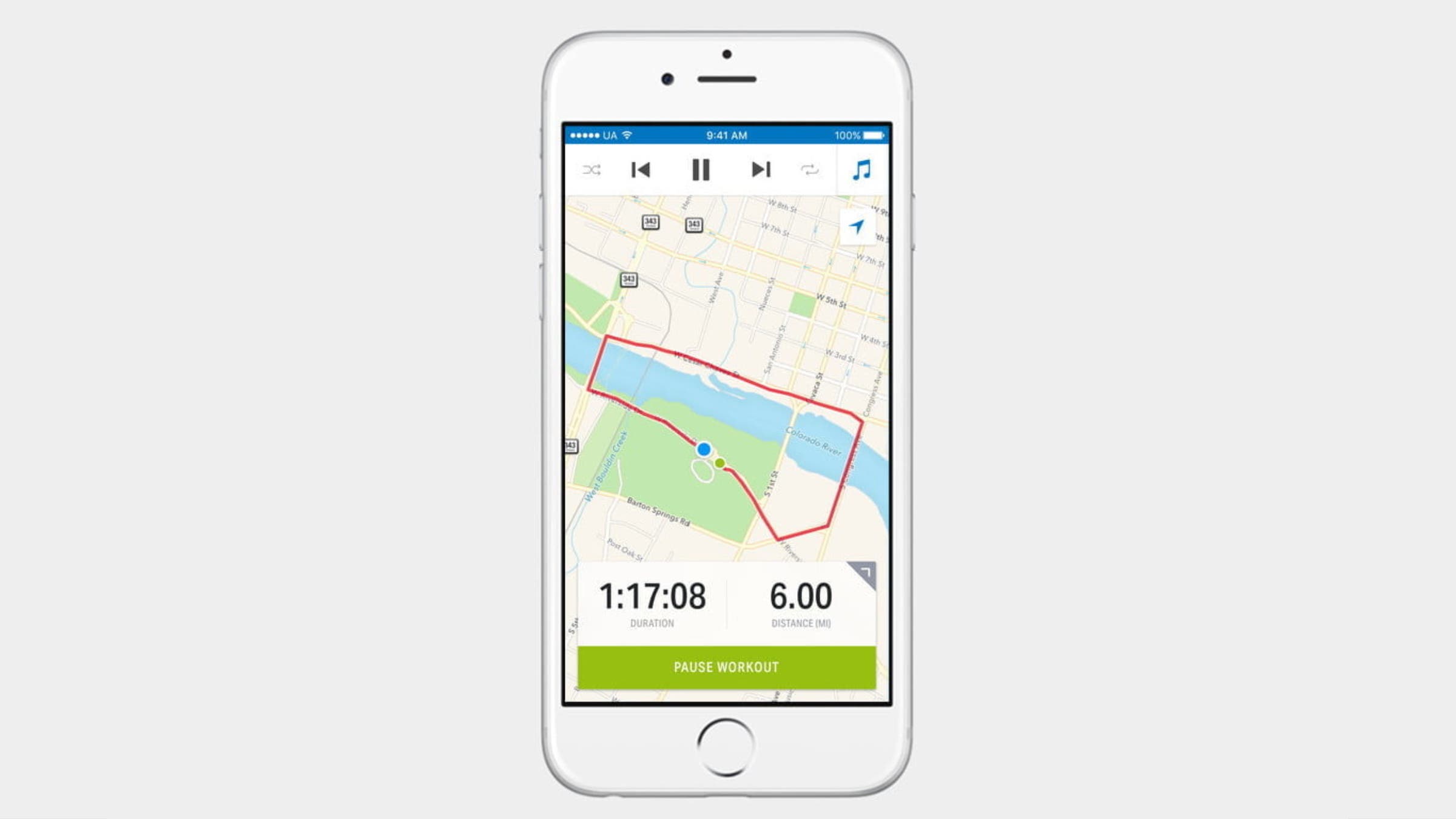
Free, $6/month for premium service; mapmyrun.com
When it comes to mapping out a route and displaying directions as you go, the MapMy ecosystem reigns supreme. Owned by Under Armour, the MapMy brand also owns MapMyBike, and was one of the first major players in the run routing world. As such, they have a great set of online tools for creating and storing routes (their route search function is ok at best). The app lets you record your runs and even sync up with some of UnderArmour’s advanced built-in shoe tech to give you more information about your stride. The $6/month premium version gives heart rate analysis (with compatible device), training plans, coaching, and enhanced mapping features.
Related: Reviewed: Under Armour HOVR Machina Running Shoes
Best Smartphone App For Tracking Running Data
Stryd
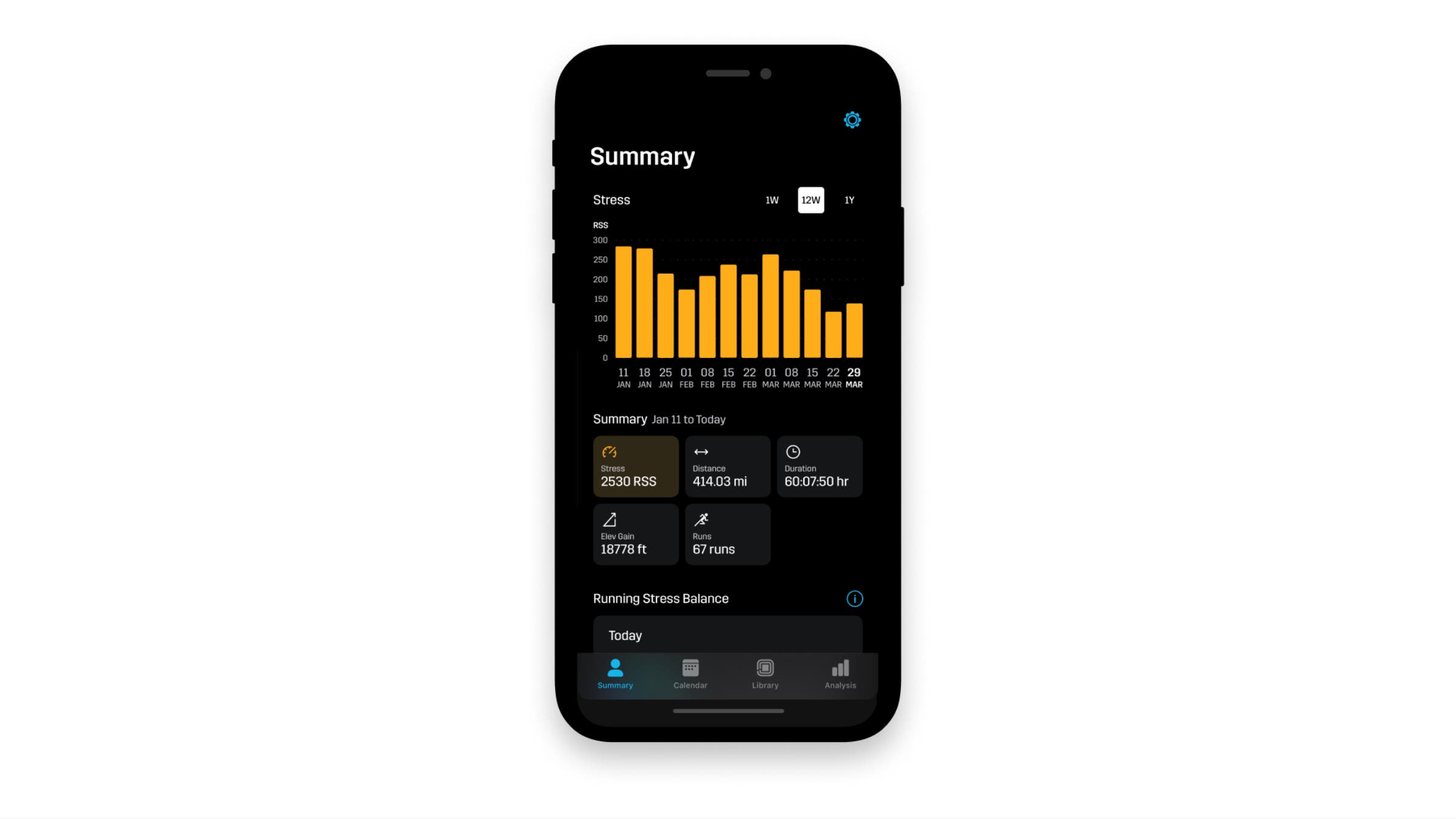
Free, (requires $220 Stryd pod); stryd.com
Using a super advanced little gizmo that attaches to your shoe, Stryd provides users with a ridiculous amount of data from speed and distance to cadence and power to leg spring stiffness, and way way more. While the Stryd device is probably best used with a compatible smartwatch (which then gets fed to the smartphone app after your run), you can also use the onboard smartphone app to record your runs and display your Stryd pod data in real-time. Why run with power? It’s essentially one of the best ways to estimate effort when you’re running on hills, into the wind, or on other non-uniform terrain. The app itself is simple and easy-to-use—even if you don’t dive into all of the data it gives you.
Related: The 8 Biggest Benefits of Running with Power
Best Smartphone Running App For Tracking “Carrots”
Strava
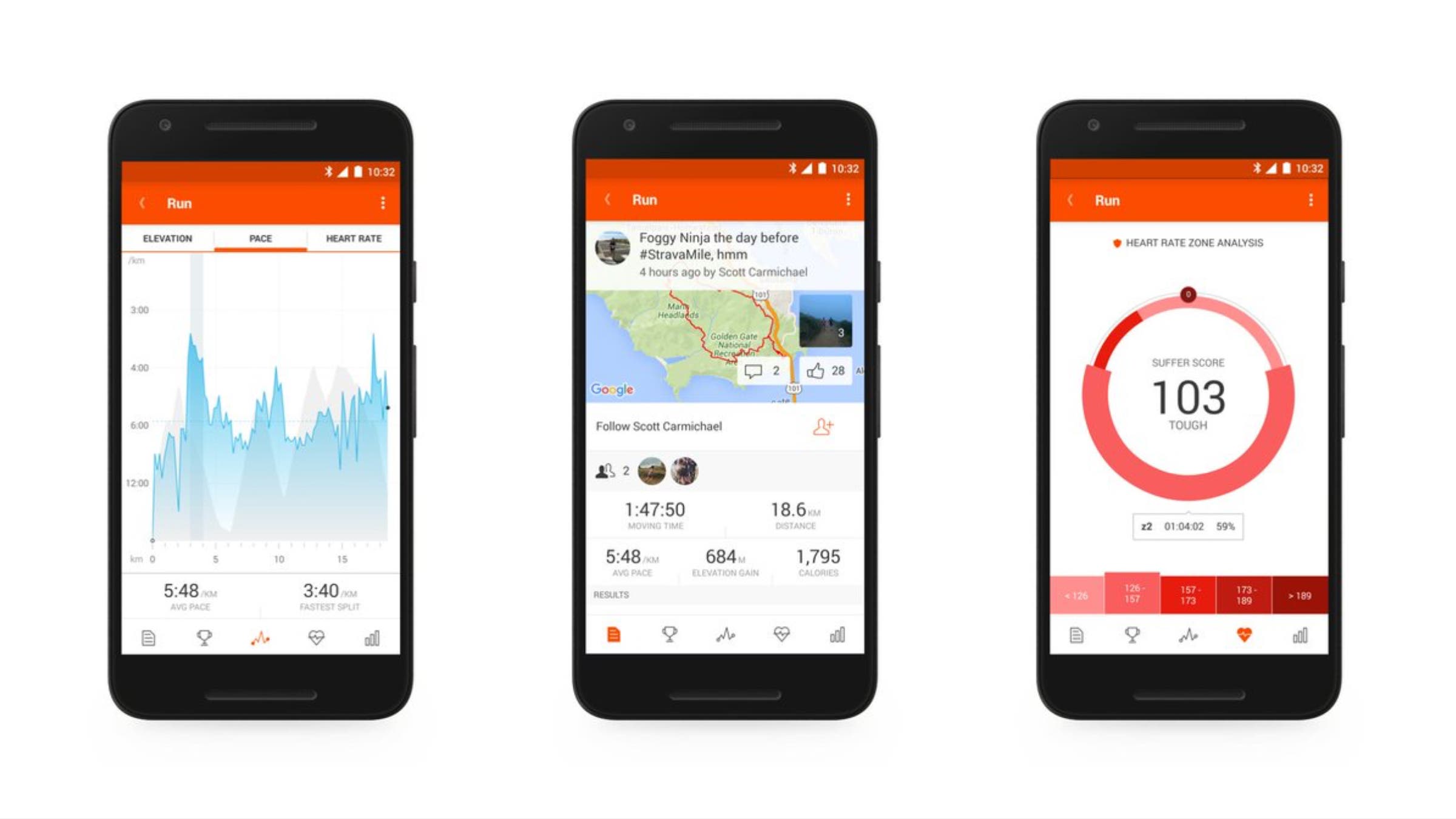
Free, $5/month for premium service; strava.com
This is the smartphone running app you use if you love trying to get a PR or a high score in video games. Strava takes millions and millions of runs and rides, lets users assign segments to parts of these runs, then creates leaderboards to see who has done that section the fastest. Today, Strava does so much more than a basic leaderboard platform, it also has things like challenges on who can run more miles in a given month, who runs a certain area the most, and way way more. Much like the other two platforms above, it also acts as a training log with some very powerful analysis tools (though not as intense as the Stryd platform). Also like the other two platforms, there exist compatible smartwatch apps, but the smartphone app gives much more information on segments as you go—even moreso if you subscribe to the premium service.
Related: Dear Coach: How Can I Use Strava to Boost My Training?