New perk! Get after it with local recommendations just for you. Discover nearby events, routes out your door, and hidden gems when you sign up for the Local Running Drop.
The Wahoo Kickr smart trainer is one of the main trainers people recommend when looking at indoor training. Thanks to Wahoo and the Kickr’s continual updates, indoor training has grown at a considerable level over the years. No longer is it something to do to get through the off-season; rather, it is an activity that people want to do year-round.
The Kickr Move is the first major addition to the Kickr family since the introduction of the Kickr Rollr (which we review here), joining the Wahoo Kickr, Kickr Core, and the updated Kickr Bike Shift. Aesthetically, it’s similar to the Kickr we’ve come to love. The difference is the base of the trainer – it, uh, moves.
Below are build details, how I found Wahoo’s simplified setup to work, and my initial riding review of the Wahoo Kickr Move trainer.

Wahoo Kickr Move Review: Build details
The Kickr Move isn’t too different from the 2022 release of the Wahoo Kickr smart trainer. It’s a mostly metal build with three legs, two of which fold in for easy storage, with a height adjustment setting on the middle leg for different wheel sizes. The matte black-on-blue anodized finish is still there too.
Movement is facilitated by a curved track underneath where the trainer’s base might otherwise be.
Internally, the main specs remain the same as the 2022 Wahoo Kickr. That means power accuracy within +/- 1 percent, grade simulation of up to 20 percent, and a max resistance capacity of 2200 Watts. This is thanks to a 16-pound (7.25 kg) flywheel emblazoned with the now-classic Wahoo logo.
The back of the trainer has a pair of lights assessing connectivity: one light for Bluetooth, one for wi-fi.
Then there are the internal features that make the Kickr (and now the Kickr Move) an easy recommendation. The trainer’s auto calibration setting makes starting a ride far easier than the days of Computrainers and frequent trainer calibrations. And the recent introduction of the ERG Easy Ramp makes it easier to get back into a workout if you stop pedaling mid-interval while using an ERG mode; this is through a 10-second period where resistance slowly climbs to bring you back to pace.

There’s an internal odometer to help Wahoo diagnose problems. Wahoo also gives you a number to prove how well-used your trainer is when you go to sell it down the line. (And no, you can’t roll that odometer back – this isn’t your uncle’s 1989 Camaro.)
Each Kickr Move comes installed with an 11-speed cassette ready to roll. Nonetheless, Wahoo hopes to add an option to choose your own cassette as part of the purchase process in the future.
The extra gear of the Kickr Move adds a decent amount of weight to the standard Kickr smart trainer. It’s about 17 pounds (7.7 kg) heavier at 64 pounds, compared to 47 pounds (29 kg vs. 22 kg). Both legs fold inward, and there’s still a handle above the flywheel – this helps with portability, but there is no getting around the extra weight of the movement hardware.
Wait, why does the Kickr Move?
Ride feel comes at a premium on an indoor trainer. You may not realize it, but most indoor cyclists ride their bikes differently indoors than they do outdoors. Part of that comes down to the average smart trainer being static in positioning. Under most trainers, the bike doesn’t move, sway, and rock like it does outdoors.
Then there are indoor rocking plates, like the Tacx Neo Motion Plates. These platforms allow riders to put their smart trainer and bike atop a plate that rocks back and forth and left and right. They work well to give the rider a more realistic side-to-side movement in most situations, though they tend to rock in exactly the opposite direction you’d want them to when sprinting out of the pedals.
Enter the Kickr Move. It pairs the softer four-axis puck arms used with the Kickr for years (to decent success) with a fixed, curved track. The idea is that as the rider increases and decreases their pedaling effort or gets out of the saddle, the bike moves fore and aft, just as your bike does out in the real world.

One of the main benefits of the aforementioned rocker plates is how that fore and aft movement, when pedaling normally, feels remarkably close to the real world. Condensing that design into something that is comparatively compact was a worthwhile project for Wahoo to work on.
The other main advantage Wahoo touts with the introduction of movement is that the way the trainer moves underneath you should reduce rider fatigue, thus improving overall efficiency. As it turns out, I found that to be the case – more than I could’ve expected.
How to set up the Wahoo Kickr Move
Starting with the initial setup, the basics are similar to other Wahoo smart trainers. They have made some changes however to make it simpler still.
Wahoo now ships the trainer with a QR code. Scan the QR code, and it takes you through a whole trainer setup process.
Select your cassette type (the number of gears on the back), the freehub body you’re using (quick release or a thru axle), and if you’re using hydraulic disc brakes. This generates a list of videos, giving you personalized instructions regarding setup for your bike. It’s all quite impressive.

The packaging itself is a step up compared to previous Wahoo Kickr packaging. The inside of the box is neatly engineered to hold all of the extra adaptors, tools, and guides for setting up the Kickr Move according to your bike. The packaging itself is a 90 percent reduction in non-recyclable foam. That’s a great touch.
And then there’s the amount of movement adjustability in the setup process. Side-to-side adjustment is done by swapping the Axis feet, just as it is with the Kickr. Different feet offer different amounts of flex and resistance. Want more stability and less side-to-side? Swap to a stiffer or larger pair of feet. Then there’s a rocker switch in the middle of the Kickr Move that turns rocking on and off. Turning it off makes the Kickr Move easier to transport when not in use.
Once that’s set up, my recommendation is to go through the Wahoo App to create an account or sign in to follow one of two walkthroughs. There’s ‘quickly pair a new sensor’ and the lengthier ‘setup wizard;’ I recommend the latter, as it walks through firmware updates, and lets you dial in settings at a granular level.
Wahoo Kickr Move Review: Ride Impressions

Like many other cyclists, I find riding indoors to be fatiguing. I can get on and ride well enough, but staying on past about 45 minutes starts to be a challenge, as my mind starts wondering what riding outside is like and my body is surprisingly tired compared to when I ride outside and do the same efforts.
There is certainly credence to the idea that indoor training is simply more time-efficient than many of our rides outside. An indoor ride cuts the fat of coasting, loafing to a safe riding area to put in a consistent effort, and things of that nature. But I really do think there is something to that movement base that makes a difference.
That difference starts with a small bit of movement going fore and aft as you ride. It feels odd in the first few minutes of riding, especially if you’ve spent a lot of time on a trainer without any built-in movement. But with time, it felt not only normal but preferred to the standard Kickr.
Perhaps what was most surprising was how much longer I was able to stay comfortable on the bike compared to my more traditional saddle time on a trainer. Because the Kickr Move, well, moves, the rider is forced to make all the little adjustments in the saddle one would make while shifting around on the bike. Moving around on the bike means you’re not as locked into one position, thus reducing fatigue while riding indoors.
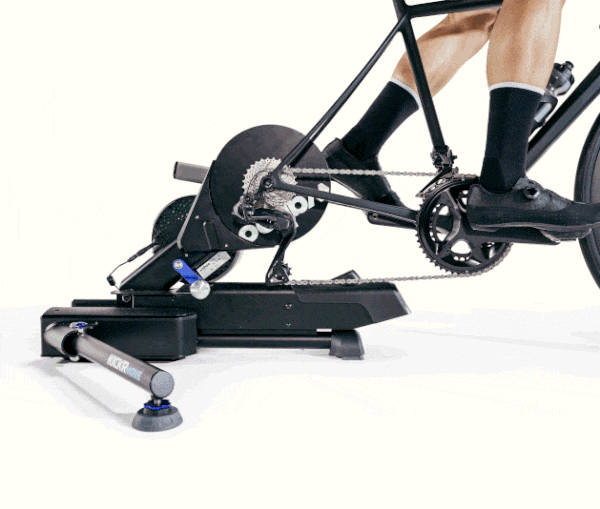
Standing up and sprinting was a bit more clunky – literally. If you’re accustomed to pushing your bike back as you stand up to sprint, you’ll likely hear the Kickr Move’s rocker hit the end of its travel. The clunk really only happened once – at the end of a particularly fatiguing Zwift race – and I haven’t felt it again. Perhaps I need to tighten up my sprint?
The heavier flywheel installed on Kickr and Kickr Move gives a great feel of inertia as you ride along, particularly in how you accelerate. It simply feels a bit more realistic than other trainers I’ve tried. And like the standard Kickr, the Move is nearly silent in use, with only the bike’s drivetrain itself being the primary driver for noise while riding.
As mentioned, the setup was fairly straightforward. The Axis feet are easy to swap around to adjust your riding style, and setting up the trainer to fit your frame’s dropouts is made easier with the updated packaging.
And while it is nice that the Kickr Move comes with an 11-speed cassette installed from the factory, it would be nice to see a choice of cassettes available for riders to have the right cassette from the start.
The Kickr Move had no serious issues with connectivity, though my wi-fi did drop out one time. When that happened, the trainer would disconnect from the workout and I’d have to spend some time to get it back in. I’ll need more time before I can say wi-fi is the better connectivity option as Wahoo claims. Bluetooth has been as reliable as ever, however, with no workout interruptions. For the time being, it is still my g0-to connectivity option for using a smart trainer.
Wahoo Kickr Move Review: Conclusions

Is the Wahoo Kickr Move like riding outdoors? No. But Wahoo doesn’t really claim that. Rather, it is that the added sensations make the riding just a bit more engaging, realistic, and most importantly, comfortable. And in that case, I think it is successful.
There’s the price to consider, of course. At $1,699 US, the Kickr Move is considerably more expensive than the standard Kickr smart trainer, not to mention popular options like the Zwift Hub or even the Kickr Core trainer. But considering how physically compact the Kickr Move is compared to a smart trainer and a rocker plate (not to mention the added cost of a rocker plate), I think the asking price is fair.
The Wahoo Kickr Move, in my eyes, is the best smart trainer Wahoo makes. It is the trainer the one I’ll recommend for folks who need that type of affirmation. And because it’s the best trainer Wahoo makes, it is one of the best smart trainers you’ll find anywhere. Whether that’s worth the upcharge is up to you.