Zwift Hub One Review: A Simplified Smart Trainer

Curious about the new Zwift Hub One? Check our our in-depth review here. (Photo: Alvin Holbrook/Outside)
The Zwift Hub smart trainer caused a ruckus in the smart trainer world. Its relatively low base price made indoor cycling a whole lot more accessible to a wider range of users, be it on Zwift or other programs. And now comes the Zwift Hub One, a single-speed version that aims to make indoor cycling even more accessible.
Zwift’s latest trainer isn’t all that different from the Hub that’s been around for a year. It does have one notable difference, however: a single-speed gear on the back is designed to work with a range of drivetrains regardless of their gearing. Facilitating that is a new virtual shifting component that aims to offer everyone the same gear range regardless of what bike they’re riding.
Is Zwift’s virtual shifting any good? Does the Hub One work outside of Zwift? Is the Hub One still good value with its increased price? We break it all down below.
Zwift Hub One build details

Zwift doesn’t bring up any of the hardware numbers around the Hub One, but that’s not really what their target demographic is going for anyway, is it? For the price point, you get a direct drive trainer with a 10-pound (4.7 kg) flywheel. Max resistance is set at 1800 Watts with a claimed power accuracy of plus or minus 2.5 percent and a maximum gradient simulation of 16 percent.
Out back is a single cog designed to work with 8 to 12-speed chains. On either side of the single cog are a pair of buffers should you accidentally shift your mechanical gears (as I did). Zwift says this should allow households with multiple bikes and drivetrains to share a trainer without issue.
The virtual shifting is controlled via the included Zwift Click wireless shifter, powered by a single CR2032 coin cell battery. A display found just below your power, heart rate, and cadence will show which gear of the 24 virtual gears you’re in.

Connectivity is done through either ANT+ or Bluetooth, meaning the Zwift Hub One will work with just about any device you want. The exception might be some basic smartwatches that don’t offer power meter support, but most likely it’ll work with whatever device you want.
The Hub is unique in that through the Zwift Companion app (where you’ll do all the devices’s firmware updates regardless of whether you use Zwift or not), the trainer can work as a heart rate monitor bridge. This makes it easier to pair devices to the likes of an Apple TV that can only accept limited Bluetooth channels at one time.
While there is some assembly required, the Zwift Hub One is one of the easiest smart trainers to build out of the box, particularly at this price point. Because the Hub One has a single gear out back rather than a multi-geared cassette, you can swap between bikes without needing to worry about whether the number of gears on your cassette matches what’s on the trainer.

There are two forms of guidance when building the Zwift Hub One: either you scan the QR code on the side of the box or you thumb through the surprisingly in-depth user guide provided by the trainer. Scanning the QR code takes you to a video page talking about pairing the trainer and more, but I found the included guide to be plenty informative.
If you’re not one to read instructions before diving headfirst into something, simply match the color-coded legs to the trainer, plug it into a wall socket, and you should be good to go.
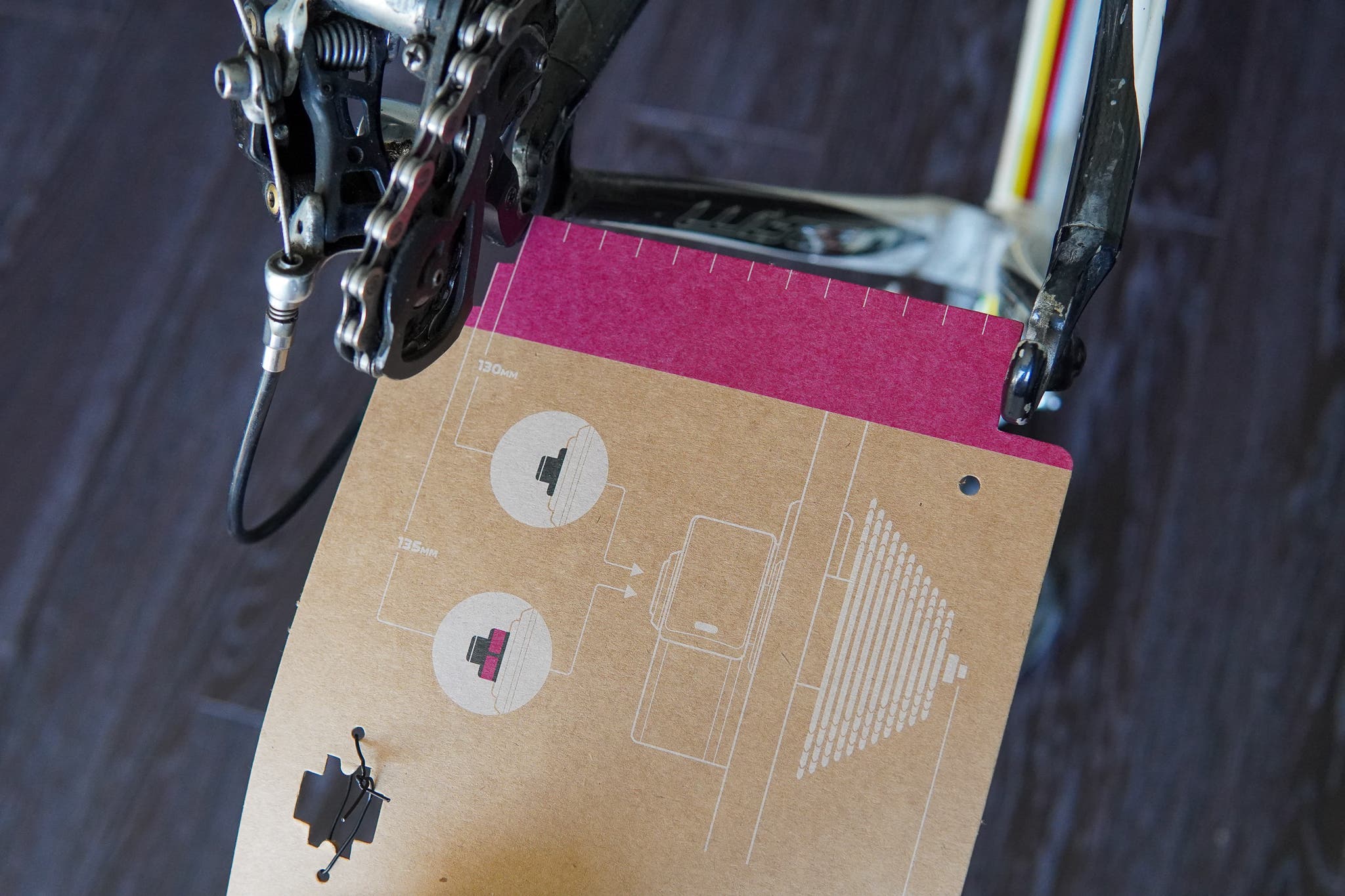
One of my favorite parts of the trainer’s assembly is a set of color-coded cards that help you determine which axle standard you have. Each card has a ruler section to measure the distance between your dropouts, making finding the right axle ends simple, regardless of whether you’re using a quick-release skewer, thru-axles, or road or Boost spacing. This measurement system isn’t new to the Hub One, but it has spurred companies like Wahoo to simplify their build process.
Because the Zwift Hub One is fundamentally the same as the Zwift Hub, riders will be able to purchase the One kit for themselves and swap it for their existing Zwift Hub down the line. Rather than needing a dedicated cassette tool and chain whip to remove the Cog, however, Zwift actually has you remove the freehub altogether. Simply undo the drive side threaded end cap, pull off the cassette and freehub in one piece, and place it on the single-speed Hub. It’s remarkably user-friendly.
Hub vs. Hub One: What’s the difference?
The Zwift Hub and the Hub One are essentially the same trainer. That means you get the same direct drive system with a 10-pound (4.7 kg) flywheel. You get the same ANT+ and Bluetooth compatibility and a wide array of fitment options to use with different bicycles. You also get the same ability to pair your heart rate monitor to the trainer and make it just one Bluetooth signal.
The difference is that rather than receiving your choice of cassette already mounted to the trainer as on the Zwift Hub, the Hub One is for all intents and purposes a single-speed. Remove that single 14T cog, however, and you find a Shimano freehub.
Oh, and the virtual shifting. That’s a big one.
Riding the Zwift Hub One
The Zwift Hub One’s party trick – the virtual shifting – essentially locks you into using Zwift for it to work. Honestly, it worked as advertised: hit the plus button for a bigger gear, or hit the minus button for a smaller gear.
The Zwift Click was also particularly nice for planned workouts, where the plus and minus control the intensity of the workout. That way you can be extra discreet about making your workout a bit easier, no need to lean over your computer or screen necessary.

Road feel was solid overall. The lighter flywheel compared to the likes of the Wahoo Kickr Core or others impacts inertia a bit, at least theoretically. However, I found that accelerating on the Zwift Hub felt good with no problems. It just does the job as you’d expect. Further, its base is perfectly solid, with no side-to-side movement or feeling of instability when sprinting out of the saddle.
How about noise? The trainer is nearly silent in use. However, there is noise coming from the cog and chain interaction. You’ll have to shift your derailleur roughly halfway up the cassette to get your derailleur cage to line up for a quiet chainline. My three bikes, however, never were as quiet as they were with using a trainer with a standard cassette made for their bike.
Was it that big of a deal? Not really, honestly. There’s lots of fan noise, and considering how loud I play my music to stay motivated, I didn’t notice the noise all that much. But it is more, and there is a chance that that noise means there’ll be some accelerated wear to your chain.
Here’s a little chart showing what gear I had to shift into to find the right chain line with my personal road and gravel bikes. Each bike is different, so your results may vary, but perhaps this can be helpful.
| Drivetrain | Gear shift on the rear | Gear shift on the front |
| 12 speed | Six shifts inward | Outer chainring |
| 11 speed | Six shifts inward | Outer chainring |
| 10 speed | Five shifts inward | Outer chainring |
| 9 speed | Four shifts inward | Outer chainring |
| 8 speed | Four shifts inward | Outer chainring |
Of course, all of this is moot if you’re on a single-speed. Go you!
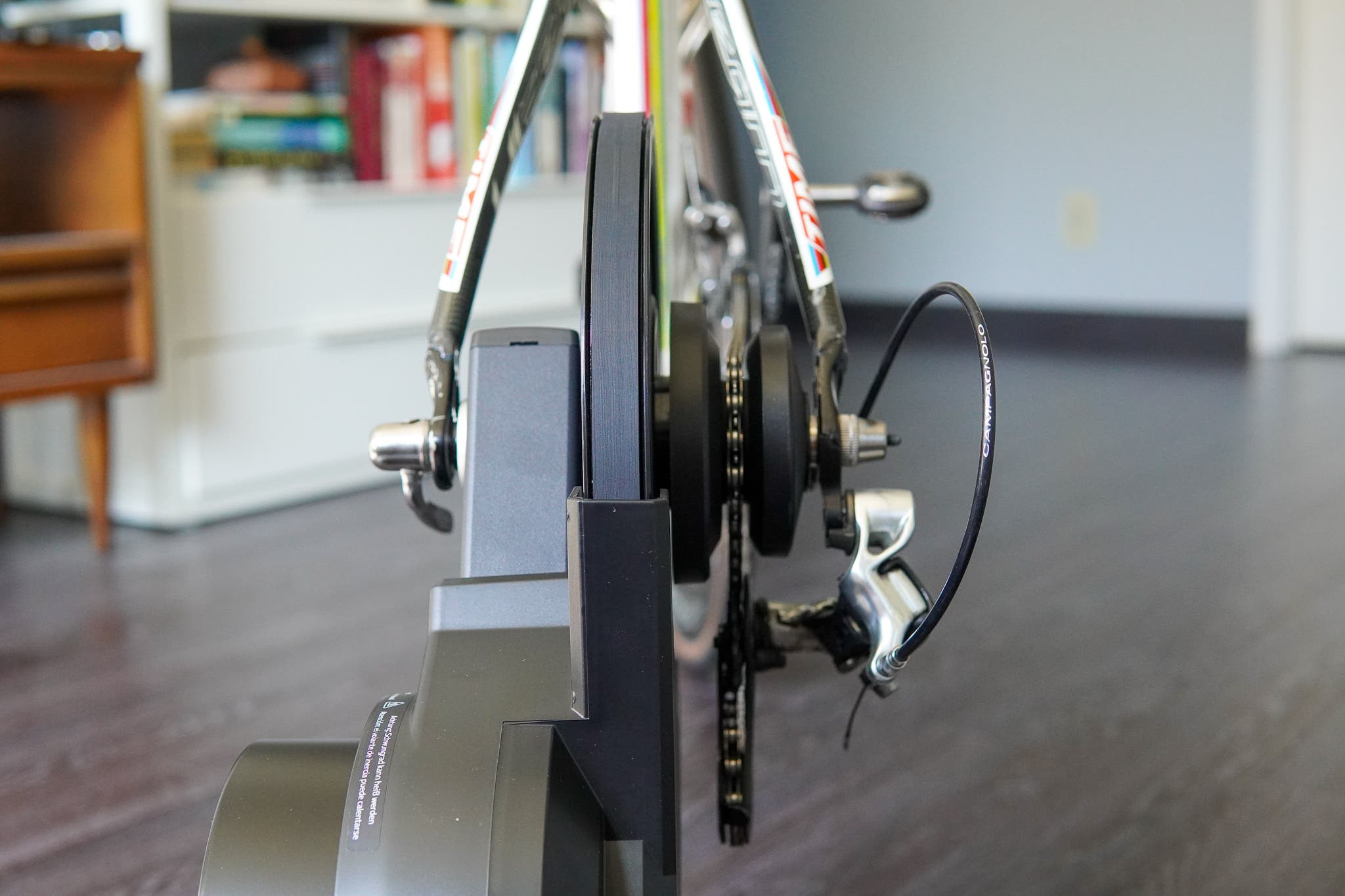
For all the advantages of the Zwift Hub One, I did find a few weaknesses. The most obvious one to me is how long it takes to adjust resistance in ERG mode. The Hub One takes about five to eight seconds to get to the right power target. This is only a few seconds more than the likes of a Wahoo Kickr Core, but if you’re doing 15 or 30-second intervals in ERG mode, this can feel like an eternity.
Besides that, the other downsides aren’t a big deal in the grand scheme of things. The lack of a rotating axle means you can’t use it with a grade simulator like a Wahoo Kickr Climb, and its single Bluetooth connection limits your ability to use something like an Apple Watch and a computer at the same time. You’ll likely have to spend more on your trainer to rectify these shortcomings anyway.
Does Zwift’s virtual shifting work well?

Virtual shifting is controlled in one of two ways: a small controller called the Zwift Click that’s included in the box, or with the Zwift Play controllers available for purchase separately. The Click controller can be mounted just about anywhere; though I found placing it just below my right drop bar shifter to be the most natural for shifting without moving my hands from the hoods. The Play controllers can only be mounted in one position, however.
Simply put, virtual shifting works well. The plus button to increase gearing is textured with dots, while the minus button is much smoother in shape. Further, the positive feel of the buttons means the only misshifting I did was when I accidentally shifted the mechanical gearing on my bike.

According to Zwift, the virtual 24 gears offers the rough equivalent of a 53/39T chainring combo with an 11-38t cassette out back, with unique gears through the range. On a single speed? No problem; virtual gears mean you’re not spinning out on a descent or racing against someone on the latest and greatest.
In my eyes, virtual gearing is a massive step forward in simplifying indoor cycling. There’s no worrying about making sure your mechanical drivetrain is in proper adjustment as the virtual shifting should work just right out of the box. Folks on bikes with low gearing – MTBs and touring bikes especially – are on a level playing field gearing-wise. And importantly for households with multiple bikes on one trainer, there’s no need to adjust limit screws on the derailleurs to ensure you have the full gearing range; just shift the derailleur to line up with the cog and go.

The only downside I see to all of this is that for all intents and purposes, the Hub One locks you into using Zwift. There isn’t anything inherently bad about this, but it does put you at a disadvantage in using the Zwift Hub
I was able to complete a workout with the Hub One on Trainerroad without issue, I just had to use ERG mode and let the trainer set the resistance for me. The same was the case with the likes of Wahoo Systm, or anything workout driven: set it to ERG mode and let it go. Hopping on the likes of other virtual riding programs like MyWoosh or RGT Cycling (which closes October 31st) effectively turns your bike into a single-speed, however.
Was this the end of the world? Not really, I think. Most folks looking to ride virtually with other people are doing it on Zwift. As long as you stick to ERG mode and let the program determine your trainer resistance, you can use other cycling training apps without much issue.
How does Hub compare to the Wahoo Kickr?

The Zwift Hub One offers solid value at $599 with a yearlong subscription to Zwift included in the purchase. The single-speed nature of the trainer makes it easy to swap between bikes as well, a massive selling point against the Wahoo Kickr too.
The Wahoo Kickr smart trainer is simply a level-up in hardware, however. Its base folds inward to more easily stow the trainer away in a closet or under a bed. The power accuracy is about as good as it gets in the smart trainer world, and its ability to connect either via Bluetooth or Wi-Fi is a nice touch.
Really, the closer comparison is between the Zwift Hub and the Wahoo Kickr Core. Compared to the Zwift Hub and Hub One, the Kickr Core nets you access to a whole range of Wahoo’s accessories, including integration with the Kickr Climb grade simulator and the speed or heartrate-sensitive Kickr Headwind smart fan. Both of those are nice additions, but hardly necessary to get in a good workout.
Conclusion

The Zwift Hub One is one of the most user-friendly smart trainers I’ve ever used. Outside of the very simple assembly required for the base of the trainer, the system is about as easy to set up as it gets. Virtual shifting works great in the Zwift app, and as long as you use ERG mode in other training apps, the single-speed nature of the Hub One was a non-issue.
Zwift’s goal of introducing a smart trainer is to get you in their virtual world, and while the Zwift Hub One with virtual shifting offers several advantages, it does make it harder to use your trainer outside of their program. If that’s fine with you – as it is with a vast percentage of indoor cyclists – then the Zwift Hub One is an excellent value proposition.
Trainer: Zwift Hub One
Price: $599 / €599 / £549 (trainer); $59.99/£59.99/€59.99 (Zwift Cog and Click controller at launch)
