Strava Overhauls App Layout with New Groups, You, and Maps Sections
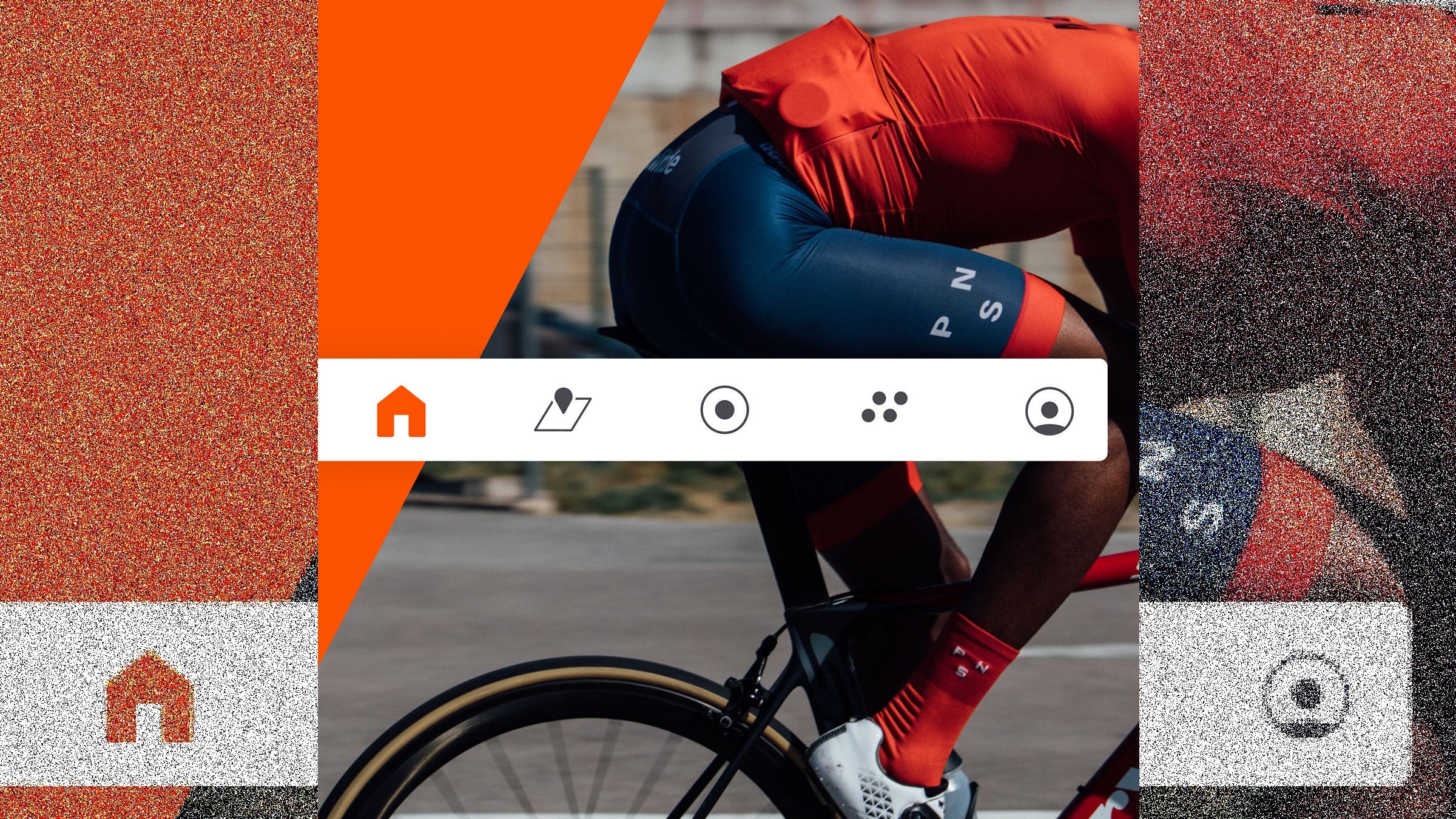
Strava has released more than 70 updates over the past 12 months, but today the social fitness app is rolling out a layout overhaul designed to simplify the experience.
The change begins in the menu bar at the bottom of the map, where your options are now Home, Maps, Record, Groups, You. All the features remain within the app, but the pathways have been tweaked a bit to make room for upcoming additions.
The Home button, as it implies, takes you to what used to be called Feed: the main scrolling feed of the activities of the people you follow. That layout remains otherwise unchanged.
The Maps section defaults to showing your current location with Global Heatmaps overlaid, showing all the popular routes plus nearby Segments. Submenus on the Maps section include the default Segments, Routes (which suggests nearby rides), and Saved (which shows your saved routes, starred Segments, KOM/QOMs, and more).

The Record section remains unchanged. This lets you use your phone like a bike computer, recording rides (or hikes, runs, skis, etc.). With this function, you can record heart rate via Bluetooth, but you can no longer record power.
The new Groups section ties together the Clubs and Challenges you have joined, plus prompts you with suggestions.
Lastly, the You section groups together your profile page, all your activities, and your cumulative stats, including Strava’s fitness and training calculations.

What It’s Like to Use
A few of us at VeloNews have been on the beta version of this new layout since March, and honestly I couldn’t even remember what the old layout was when I went to type up this update this morning. That to say: I don’t miss anything about the old version. And I’m a daily Strava user.
The global heatmap on Maps is an incredible Strava feature that speaks to the power of the hive. It’s an excellent way to explore new rides, whether you are looking for a big adventure, or just the safest way to commute from point A to point B.
I regularly use Strava’s Route Builder, a premium feature, on desktop. This relies on the heatmap, compiled with all the uploaded routes to Strava on earth.
The heatmap is also cool to just surf around on using your phone app, pinching in and pulling out.
I love that you can upload photos to activities. This isn’t at all a new feature, but remains one of my favorites. I love seeing the roads and trails and food and scenery and people from all over the world, as well as my knucklehead friends more locally.
I wish Strava would show the thumbnails in better resolution, though. When you click on a photo, you see a crisper version, but the default image you see in the Home feed is pretty fuzzy.
In any event, the new update is free, and it’s worth installing. You won’t lose any features, and, if I am any indication, you eventually won’t even remember what changed, much less miss anything.
From VeloNews