We Hands-On Review 8 AI Triathlon Training Apps + Features
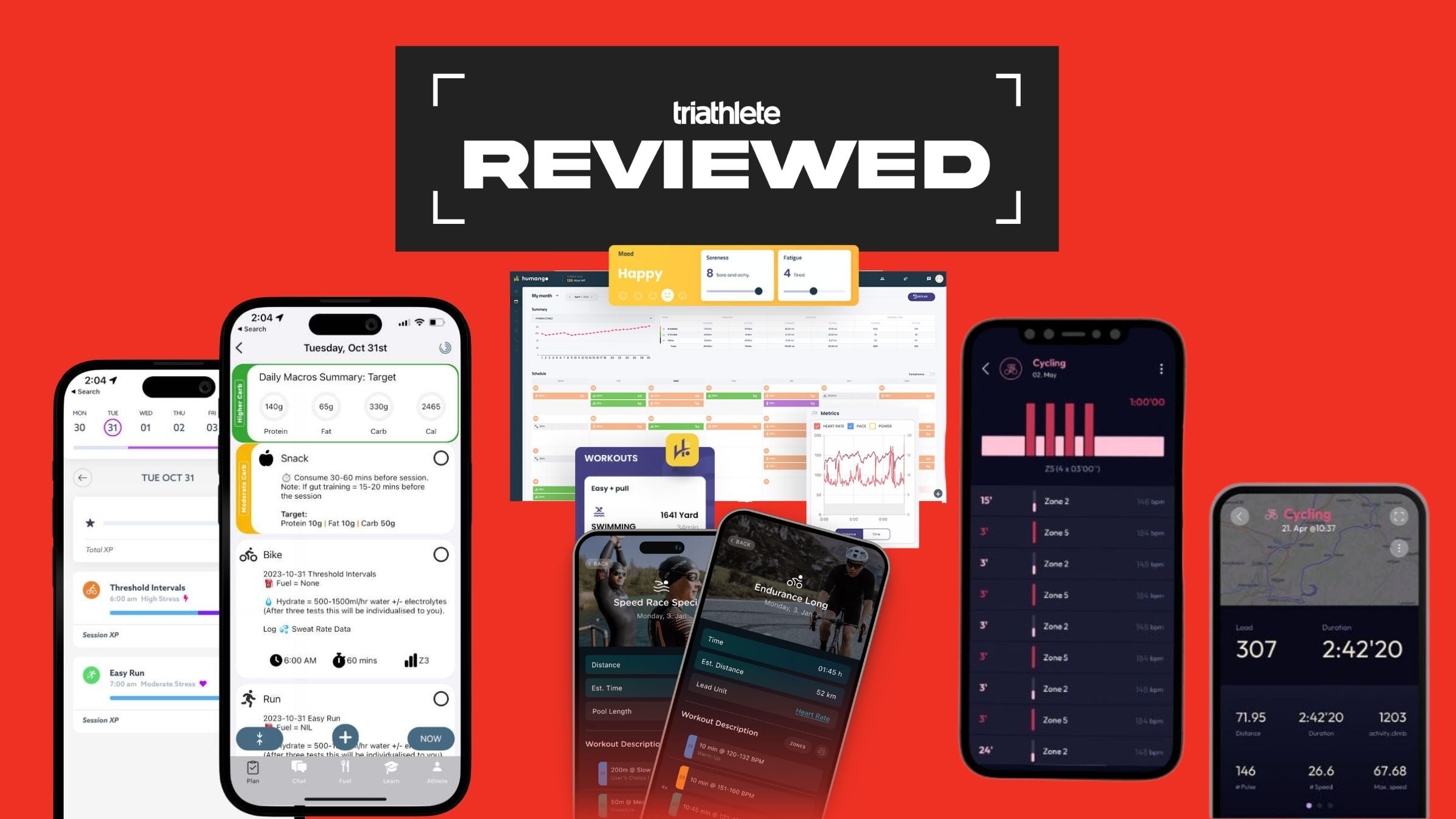
We tested 4 AI training apps for triathlon. Read our reviews of Humango, TriDot, and more. (Photo: Triathlete)
AI Triathlon Training App Reviews
In the relentless pursuit of optimizing our triathlon performance, we are constantly on the lookout for new tools and technologies that can give us the edge we need. In this disruptive era of artificial intelligence (AI), we are seeing new AI-powered training apps and features for triathletes surfacing, claiming to redefine how athletes train, offering personalized insights, adaptive workouts, and real-time feedback like never before.
Certainly, AI has been a game-changer for many – just ask the reported 200 million people who use ChatGPT weekly. But, as we’ve seen in the news, artificial intelligence isn’t always so intelligent. From incorrectly accusing NBA players of vandalism to advising business owners to break the law, the news is full of AI blunders and bad advice.
So are AI training apps for triathletes all hype, or are they any good? We recruited age groupers to test and review AI-driven apps for triathlon coaching over the course of two months during their triathlon season – here’s what they had to say.
What makes our reviews different? Our testers actually use the thing. A lot. Learn more about Triathlete’s gear review process here.
AI triathlon training app reviews
Maxiom
Available on: iOS, Android, and Web
Cost: Maxion Core $20/month; Champion’s Circle $250/month; 1 week free trial
Basics: An AI software built around MAX – a “next-generation, human-centered AI guide built specifically to optimize your performance, recovery, and longevity,” as described on their website. Using data collected through your wearable devices, as well as an introductory survey and provided personal information documents, MAX can deliver personalized insights into your activity and wellness, and can communicate with you in almost any way you desire, similar to other AI software like ChatGPT – even serving as a dedicated coach.
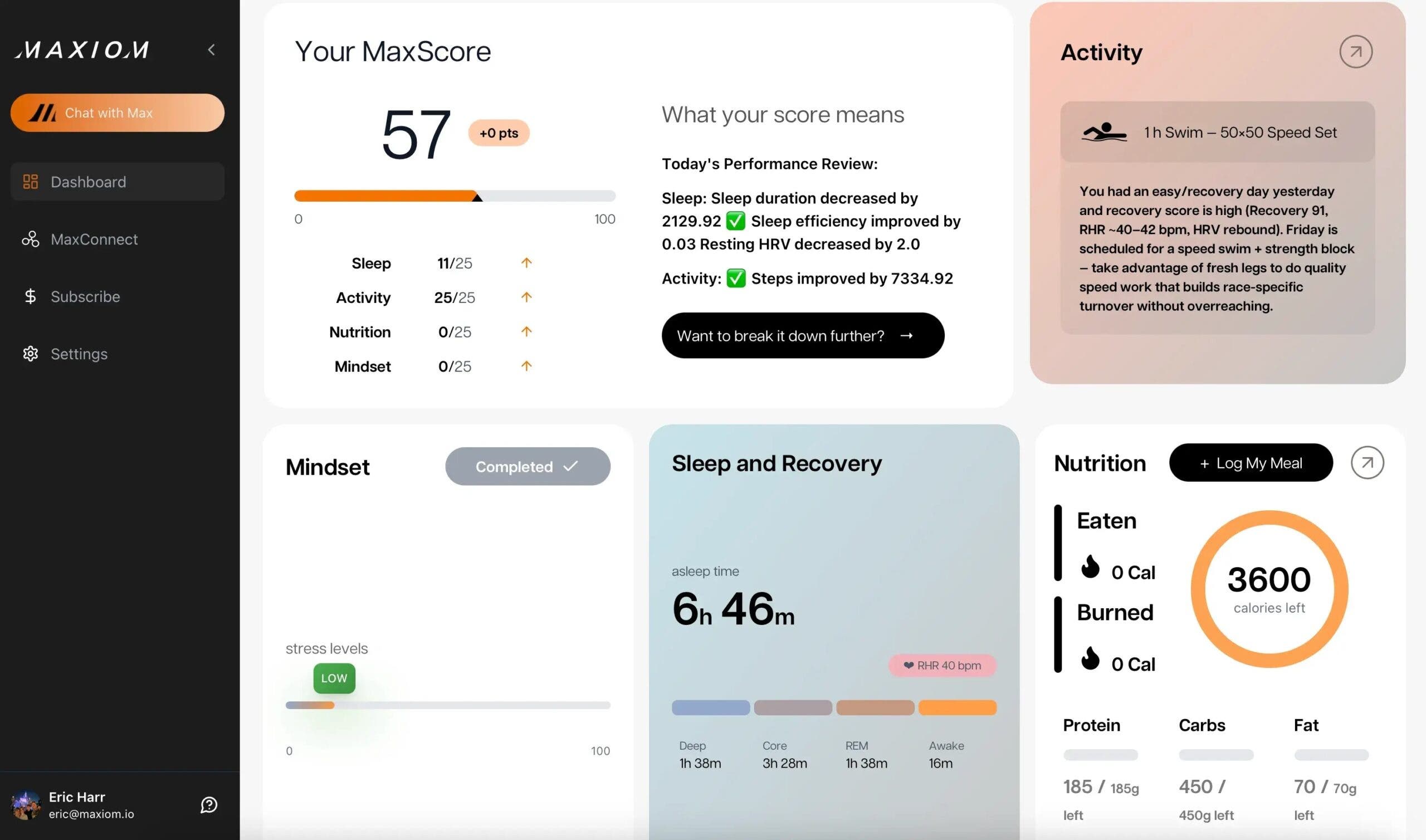
Maxiom review: How it works
Maxiom works a lot like ChatGPT – although, interestingly, it insists it’s not just another ChatGPT clone. When we asked why, it explained that this is because it’s “integrated with proprietary MAXIOM systems, custom software, and domain-specific databases.”
Your personal Dashboard offers a health snapshot much like other wellness apps, but another standout feature is MaxConnect. This tool lets you compare your stats with members in your “circle,” and also with your “heroes,” including professional triathletes Kristian Blummenfelt, Gustav Iden, and Laura Philipp – all current endorsers of the platform.
In practice, you talk or type to Max just like with many other AI apps, and it delivers tailored personal responses and recommendations based on your input and through the use of a detailed intake survey and “personal documents” that you can provide if you choose (think athlete data charts, training plan records, race history, etc.). With this information, it can analyze your performance, suggest recovery times, and outline your next steps — including generating complete training plans. And it can do a lot more than that … trust us, we tried.
Maxiom review: The experience
As much as there are new-app quirks noted below, and some features that would typically be expected at a $20/month price point, which other apps already offer, Maxiom certainly delivered enough to warrant daily use. And despite initial skepticism, it ultimately proved impressive.
The skepticism began after initially exploring MaxConnect – the section of the app where users can compare themselves to others. We were more than excited to compare our runs to Kristian Blummenfelt and Laura Philipp, as, at the very least, it seemed like a fun experiment. However, it quickly became clear that this feature currently feels more like a gimmick. Blummenfelt’s latest run at the time was unusually slow (likely due to not stopping his watch during rest and walking intervals), and so, amusingly, Max suggested that our running abilities were similar and that our user’s athletic profile closely matched Blummenfelt’s – which, obviously, couldn’t be further from reality.
Nonetheless, everything aside from that drew us consistently back to the app, especially following the detailed notifications that appeared after every workout session automatically. These breakdowns from Max provided far more detail than expected for each of our swim, bike, or run efforts. In addition to standard stats like power, pace, and heart rate, like you might see on Strava, there were metrics such as temperature, humidity, calories, cadence running power, and so much more, that Max used to analyze the workout for our specific goals and training plan – which, again, it knew about because of the intake survey and personal documentation we had provided it.
Following these breakdowns, it felt natural to ask Max for further recommendations, such as nutrition advice for recovery, reasons for why we felt fatigued, and even requesting an update to our training plan. At one point, we even tasked Max to create a new training plan – a seven-week “panic training” plan leading up to an Ironman event. It responded with a thoughtful, tailored plan that closely resembled one that we had created independently, while also adding relevant notes, for example, on managing plantar fasciitis mentioned in our intake survey. By comparison, similar prompts to ChatGPT produced far less detailed and less relevant responses.
That said, there were some clear indicators that this app is still in its early stages of development. The dashboard, for instance, feels limited and somewhat unfinished for software promoted as “sophisticated” AI. The information presented there is less comprehensive than many similar health tracking apps, and most likely less than what is already available via your wearable devices.
Additional issues surfaced during testing as well: Food tracking, which, according to marketing material, should allow identification via photos uploaded, is not yet available in the app or desktop versions. Furthermore, the premium subscription includes two monthly email exchanges with an “expert-level coach,” yet there is no straightforward way to contact the coach beyond a basic customer service email.
Finally, pricing for the ultra-premium “Champion’s Circle” membership is inconsistent – listed as $100 on the website but $250 within the app.
Maxiom review: Training guides
Max can generate any training guides you need in written format and even recommend videos that break down the related information. The advice is as personalized as the details you provided initially and how specific your prompts are. As mentioned above, it can create a fully tailored training plan and will guide and advise you throughout your journey on that plan, adapting as you go – and as you tell it to.
Maxiom review: The AI touch
This app stands apart from others on this list because how much you use it is entirely up to you. The more you are comfortable with engaging with an AI chatbot, the more useful it will be. You might find that overwhelming – likely because you’re relying on it too heavily, similar to how some use ChatGPT. Alternatively, as was initially the case for us, you might not feel inclined to engage much at first, leaving you with a simple dashboard and the ability to view and compare your circle’s stats.
Maxiom review: Conclusions
Despite initial hesitancy after comparing to Blummenfelt and encountering some early app quirks, the app quickly won us over – and then some, making us rethink what could be the future of AI training. It became clear why many users, including their superstar athletes, are genuinely excited about it. The current limitations, such as the personal dashboard and MaxConnect don’t seem insurmountable at all, and the potential feels enormous if they continue adding promised features like nutrition tracking through photos.
Maxiom also plans to go way, way further than where it’s at now. One example of this promise is the upcoming OptimMax fueling system, which claims to deliver precise doses of carbs, caffeine, and electrolytes exactly when needed. It does this by analyzing your “exercise load, biomarker results, and unique physiology.” Furthermore, the “Champions Circle” membership (which we did not test) reportedly includes full genomic DNA sequencing, which allows Max to supposedly offer “unprecedented precision” in training personalization.
If these features live up to their claims, this could be an actual game-changer … for some. For those who are adverse to AI to begin with, this might be their worst nightmare, and those who are already wanting to move further away from devices and time on their phone, might want to steer clear of this because we can easily see how this could become a crutch or take away from the fun of just getting out and training.
AI Endurance
Available on: iOS, Android, and Web
Cost: $12.99/month; $129.99/year; 14/day free trial with no upfront payment
Basics: AI Endurance is a training plan platform that uses AI to interpret your fitness data to generate and adapt your personally-tailored training plan and workouts toward your event. The platform also offers recovery insights, a nutrition tool, and an AI-powered assistant, among other features.
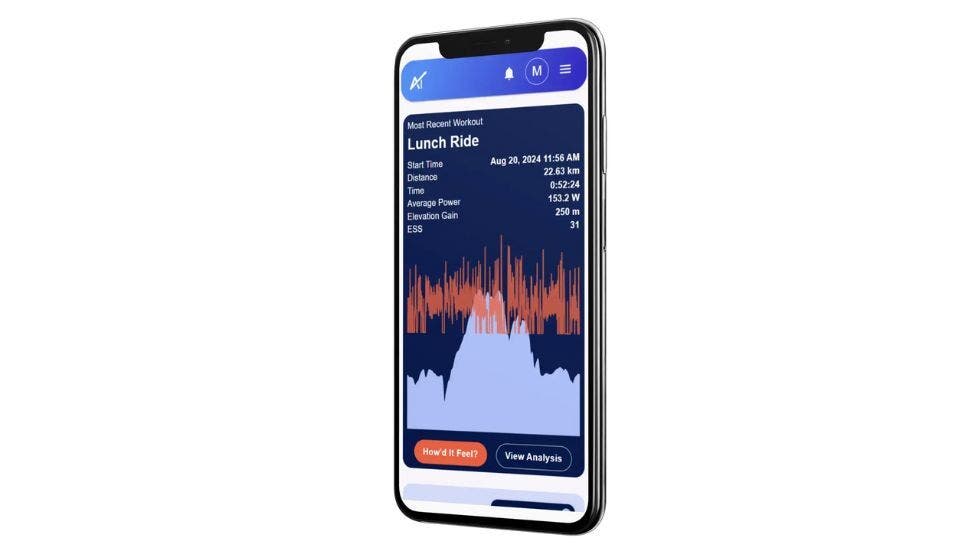
AI Endurance review: How it works
When you first log in, the platform prompts you to connect your wearable apps like Garmin Connect, Suunto, Coros, and others. From there, it asks a few questions about how much time you can dedicate to training each discipline, along with some basic personal info like gender and weight, and which event you’re preparing for. Using this info plus your past fitness and physiological data, it then builds your training plan. The plan, according to the website, is designed to “find the optimal training routine to reach peak performance at the athlete’s goal event date by selecting the training plan with the largest predicted performance gains.”
The plan functions like any other training program and can sync seamlessly with platforms like TrainingPeaks if that’s your preference. The key advantage is its ability to adapt based on your recovery and readiness – taking into account metrics like HRV or adjusting if you miss workouts or push harder than planned.
AI Endurance review: The experience
Our first big impression came right after signing up: the data import and plan generation took a surprisingly long time. But rather than feeling frustrated, it actually gave us confidence that the platform was thoroughly processing every detail to build a thoughtful plan. So, we patiently waited.
When the plan finally loaded and we accessed the dashboard, everything felt relatively user-friendly and organized. It very clearly had imported all of our information from past workouts as well as our health data – already showcasing recovery scores. The interface was clean and simple, greeting you with those recovery metrics, your latest workout summary, upcoming workouts and schedule, and some bonus insights like predicted finish times for your future event. The plan itself felt very customized for the Ironman event we had entered seven weeks out, with detailed sessions that included precise rest intervals and even notes. None of the workouts seemed overly demanding, which proved true in practice, and we were impressed to see taper sessions clearly marked as the race approached. Oh, and don’t worry, we double-checked, and everything had synced smoothly with TrainingPeaks right away.
Impressively, even though we hadn’t provided specific zones or thresholds, the AI’s estimates were fairly accurate. Yet, curious to test its adaptability, we updated our zones in the settings, and sure enough, automatically, our next workouts were adjusted, and the site recommended we regenerate a plan to reflect those changes.
That said, despite the strong start, we were surprised by the lack of a thorough new user guide. While helpful “?” icons offered some detailed explanations, several features remained a bit unclear, requiring us to dig into the FAQ and blog, which, in their defense, were impressively detailed. This, we felt, could be an issue for beginners, as seeing complex metrics like RMSSD, DFA a₁, and ESS right on the homepage could easily feel overwhelming. Visual guides or video tutorials seemed like a no-brainer to help maximize the app’s potential for new users.
Other features like nutrition and recovery offered value, but felt limited at the same time. At a glance, you get daily nutrition targets based on training, and the app can even generate a simple meal plan tailored to your dietary needs, such as gluten-free or dairy-free. It took a minute or two, but the meals suggested were useful, with a breakdown of the macros in each dish. The recovery tab tracked our HRV and resting heart rate trends, along with a muscle and joint recovery score prediction – something we found especially unique and insightful. It adjusts based on your recent activity data and your daily “check-in,” where you can log fatigue, soreness, and a brief description of how you’re feeling – information that ChatGPT then interprets to personalize your experience further. For the most precise readiness score, the app relies on DFA a₁, a heart rate variability measure that requires a compatible heart rate monitor.
AI Endurance review: Training guides
Similar to Maxiom, there aren’t any specific training guides other than written notes on how to complete the workout, but you can utilize the AI chatbot feature that utilizes Gemini to answer your questions – although we found this far less capable and slower than the Maxiom platform’s chatbot
AI Endurance review: The AI touch
Between the daily check-ins, recovery scores, predicted times, and chatbot feature, AI plays a big role – but the experience doesn’t feel overwhelmingly “AI.” The platform functions well as an adaptive training plan you check in with daily, much like following a coach’s guidance. In this case, you begin to forget over time that it is AI behind everything.
AI Endurance review: Conclusions
Overall, the app served as an excellent training hub, delivering all the key information we needed without overwhelming us with data. It did adjust workouts based on our progress, recovery, and daily “check-ins,” though not always perfectly. For example, after reporting in a check-in that we felt “horrible,” rating soreness at 10, and requesting a few days off, we received a generic AI reply – and still found a VO₂ max bike ride waiting for us on the next day’s schedule. Our only other gripe was the dated design, especially the calendar, which doesn’t easily display weekly or monthly data and offers no workout-editing options. You can drag to reorder or delete sessions, but there’s no undo if you make a mistake.
It’s well-suited for those short on time, seeking a budget-friendly alternative to one-on-one coaching, and interested in using recovery data from wearables to personalize workouts. However, it’s less ideal for beginner triathletes, as it offers little initial guidance on navigating its data or making the most of the app, and lacks beginner-friendly features beyond asking the chatbot. Intermediate to advanced athletes may find more value here, though the inability to edit workouts could be a source of frustration. Still, with a generous free trial that provides full access and no upfront cost, it’s an easy, low-risk platform to test for yourself.
Garmin Connect+ Active Intelligence
Available on: iOS, Android, and Web
Cost: $6.99/month
Basics: A premium version of the Garmin Connect app, this subscription offers periodical “Active Intelligence” insights into your training and well-being using athletes’ data from compatible devices. The premium subscription also includes a new performance dashboard, an enhanced LiveTrack feature, Garmin coaching videos, Garmin Trails, and social badges.
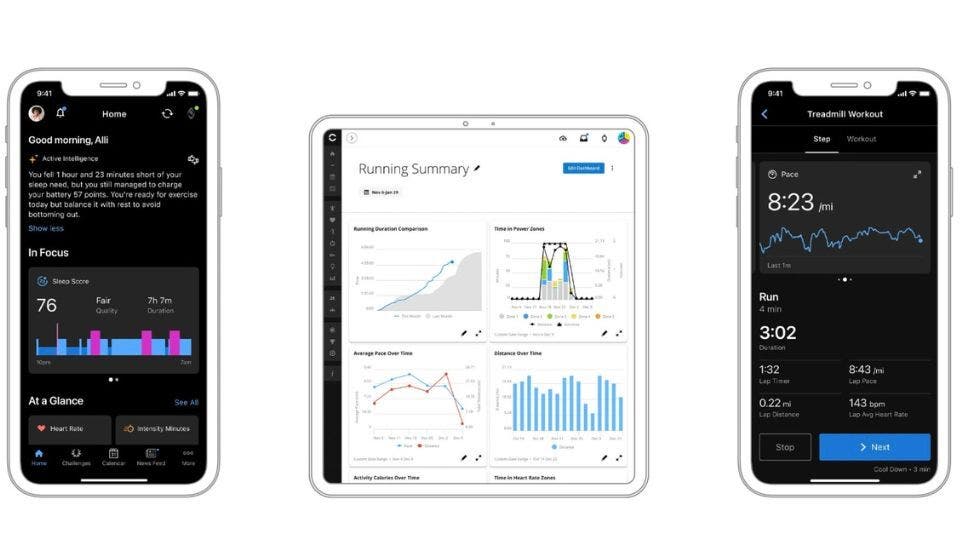
Connect+ Active Intelligence review: How it works
This premium feature is exclusive to Garmin users who already use Garmin’s Connect app for all their fitness tracking and training needs. Using your already synced data from your wearable devices, including your sleep scores, HRV status, VO2 estimates, and of course, your training data, Connect+ delivers you periodic AI insights into your workouts and physiology. Included with the subscription is a performance dashboard viewable on the web version that breaks down fitness and health trends, as well as some other small perks, such as enhanced live tracking and coaching guidance if using a running or cycling coaching plan.
Connect+ Active Intelligence review: The experience
With the Garmin Connect app presenting already so much information from recent workouts, and health data – Sleep score, HRV, body battery, etc. (if you’re wearing a compatible device), the AI summary (still in beta) was a nice complementary addition to round up all of our data and give it some quick relevance. The insights focused on what was most relevant – if you just woke up, it analyzed your sleep data; if you just worked out, it dove into that (though not too deeply – we’ll get into that).
The updates only came periodically, without much rhythm, so we continually checked throughout the day for new ones. We found the insights to be fairly accurate and succinct, offering just a brief snapshot of what it believed was applicable. If we slept less than usual, it noted the deficit and suggested adjustments to avoid fatigue. After a tough workout – like intervals or threshold swims – it recommended extra rest and recovery. It even made mention of things like stress and other relevant Garmin data throughout the day.
Connect+ Active Intelligence review: Training guides
The Active Intelligence doesn’t provide any real guide to training, only retrospectively analyzing what has already occurred. However, part of Connect+ is the unlocking of video guides if you use the Garmin cycling or running coaching plans. These videos are great for beginners, and helpful with understanding basic principles, but aren’t personalized and are relatively short and basic.
Connect+ Active Intelligence review: The AI touch
The interference with the app is minimal, mostly limited to a short, very “AI”-style paragraph explaining all the data Garmin is collecting. We expected more of this active intelligence to be integrated throughout the app, but it was confined to just a small segment on the home screen.
Connect+ Active Intelligence review: Conclusions
For a Garmin product, this was surprisingly underwhelming. As we mentioned, it felt like something was missing – leaving us wondering, “Where’s the rest of it?” especially at $6.99/month. The AI integration was basic and didn’t feel very intelligent. It seemed like a feature that could have been a free bonus to encourage more use of the Garmin app instead of popular alternatives like Strava. While the daily summaries are nice to glance at, they lack any depth. It comes across as a rushed add-on and a major missed opportunity for Garmin. They could have woven it deeper into the app to analyze specific data or even incorporated it into coaching plans for more personalized training. Alongside other features like the performance dashboard, which also fell flat, we believe the best move from Garmin would have been to wait to release a more robust product worth the price.
Strava (Premium) – Athlete Intelligence
Available on: iOS, Android, and Web
Cost: $11.99/month, $79.99/year
Basics: Strava subscribers get access to this tool that analyzes your exercise data and turns it into easy-to-understand summaries, helping you spot patterns and get more insight from each session. It supports several activities, but not all – currently, riding and running are included, while swimming is not yet supported.
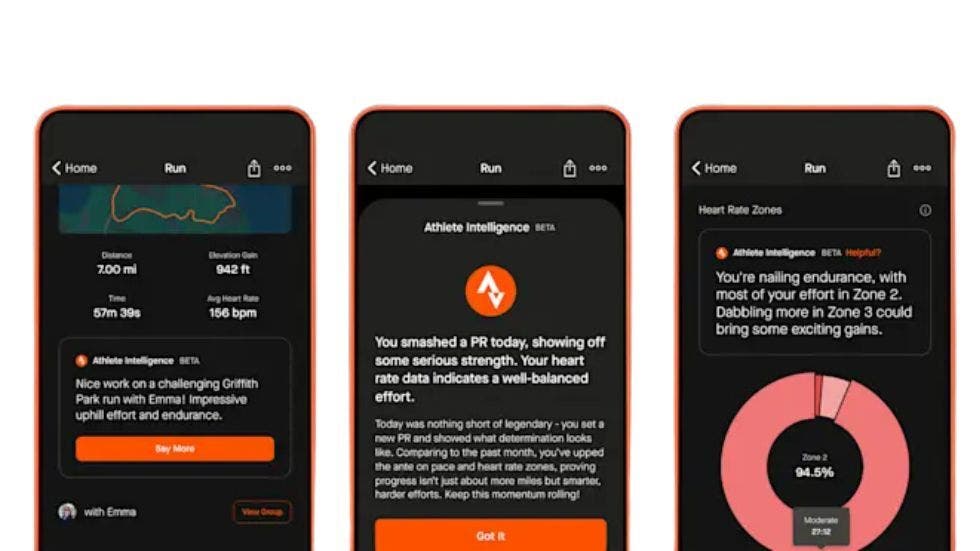
Strava Athlete Intelligence review: How it works
Very similar to Garmin’s Active Intelligence, Strava’s version offers a brief summary in plain language when you tap into the details of your activity. It breaks down your effort – like whether you ran in Zone 2 or pushed harder in Zone 4 – and compares it against your previous workouts to highlight any changes or improvements. As you scroll further down, the AI provides an additional sentence with insights on your pacing, heart rate, and elevation throughout the effort with the goal of helping you understand the nuances of your performance quicker.
Strava Athlete Intelligence review: The experience
We found the insights provided by this feature to be quite limited, typically offering a short synopsis of where you completed your activity and how it fit into your recent training. For example: “Epic ride through the mountains with the highest heart rate you’ve had in 18 days, setting two segment PRs and pushing beyond your typical 30-day distance.” From there, you can tap “see more” to get a bit more detail – and usually this comes with some positive reinforcement, such as “Looks like you crushed a solid ride,” followed by notes about elevation, pacing, the training zones you hit, and any achievements related to Strava’s segments.
Although not great, these initial summaries were the most useful part, especially compared to the one-sentence analyses of pace, heart rate, and elevation data. While those brief insights saved us two extra seconds from looking at the graphs and charts, they lacked any depth whatsoever or option for expansion. For instance, the elevation insight might say, “Big climb today at 1,600 ft – well above your usual 700 ft and close to your 30-day peak of 1,800 ft,” but wouldn’t expand further like the “see more” section provided from the activity summary.
Strava Athlete Intelligence review: Training guides
The intelligence offers little to no help or relevance toward future training – only a snapshot of the effort retrospectively, and a comparison to previous training.
Strava Athlete Intelligence review: The AI touch
As such a small addition, the feature has minimal impact on the overall app experience. It feels more like a test to gauge how Strava users respond to AI integration before potentially expanding it into something bigger.
Strava Athlete Intelligence review: Conclusions
Much like Garmin’s AI, this felt more like a gimmick added to Strava’s premium subscription rather than a fully realized AI feature worthy of 2025. However, it may be less of a letdown for Strava users since the platform focuses more on social sharing rather than coaching or structured training plans and calendars.
Over time, we found ourselves tuning it out and using the Athlete Intelligence feature less and less. Beyond the basic summaries, it offered little value and felt too generic and AI-generated, with clichés like “strong ride.” That said, the quick data snapshots could have their place in the future, though we often wished for deeper insights.
Its simplicity made the feature feel gimmicky, especially with awkward phrases like, “Your run showed some interesting dynamics.” Gee, thanks, Strava Intelligence. It’s easy to see why many users might turn it off, frustrated that it’s part of the reason for their $11.99 monthly fee. Still, with Strava’s vast access to user data, this feature has the potential to evolve into something more meaningful in the future.
Humango
Available on: iOS, Android, and Web
Cost: Free (basic) to $29/month (individualized triathlon plans)
Basics: An official partner of the Challenge Family, Humango takes wellness data from an athlete’s devices to create individualized training plans. While they focus on triathlon, they also cater to athletes of all levels in individual disciplines.
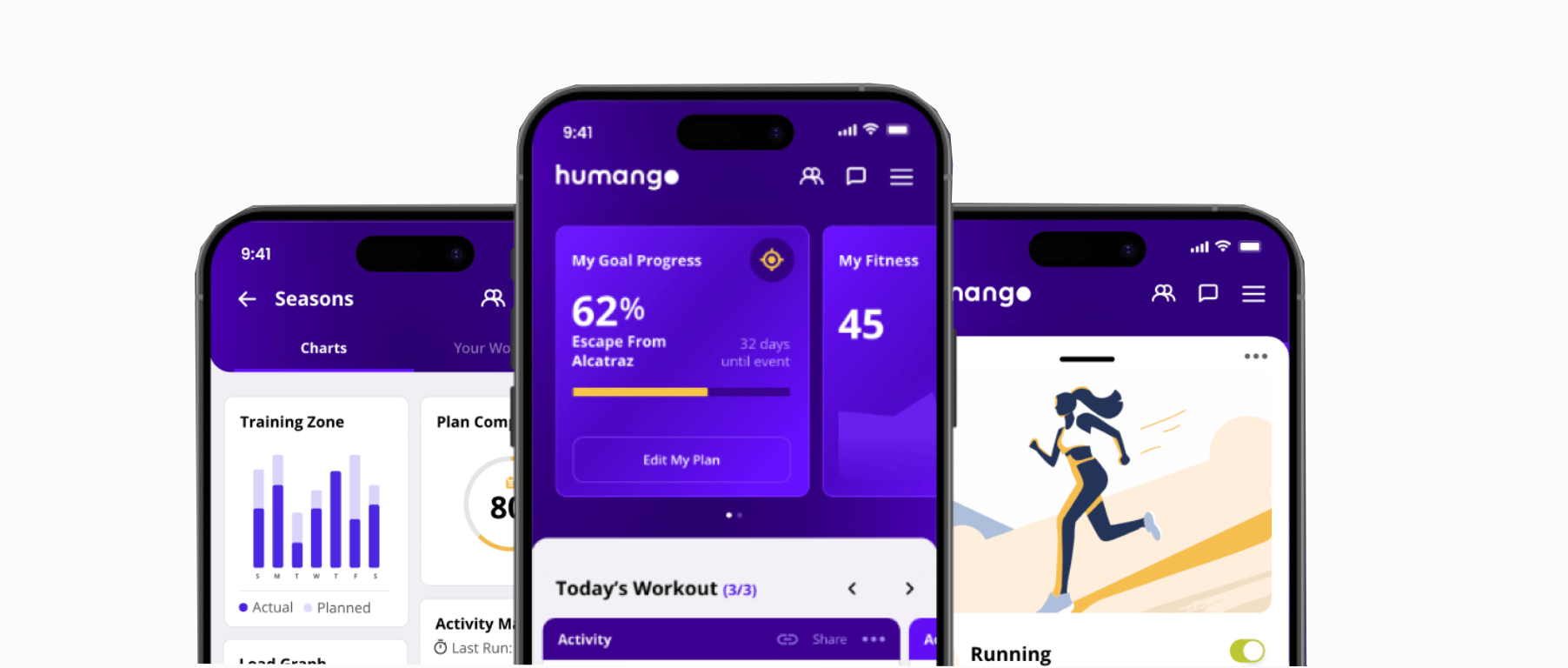
Humango review: How it works
The app has a streamlined onboarding process, making it easy and fun for new users to get started by answering a few questions. We connected to Strava and Garmin (numerous other third-party devices and platforms, including Polar, Suunto, Oura, and Zwift are also available), and it immediately took us to a dashboard to begin generating a training plan to meet our goal for a 70.3 in four months time.
Humango review: The experience
The app worked like a super-powered training calendar. With some sessions labeled things like “Cadence ramp-4”, this definitely did not feel very beginner-friendly, but for more experienced athletes there are a lot of geeky stats and targets to look out for in each workout. Humango boasts about its AI coach they call “Hugo,” which not only created our training plan, but also adjusted it when we told Hugo that we had picked up an injury. On the “Seasons” tab we could see the larger picture of the training plan, so it was easy to understand how individual workouts would help us reach the desired goal.
The data after each workout somehow felt richer than what we normally got on Strava or Garmin, and it was motivating to see the “My Goal Readiness” bar inch slightly to the right after an intense week of training.
Humango offers multi-sport support, including triathlons, duathlons, and individual sports like running, cycling, and swimming. Its adaptive training plans are customizable based on the chosen sport, user goals, and performance data, with options to adjust training intensity and frequency. Just tell Hugo what you need and it will create it for you.
Humango also offers a directory to connect athletes with human coaches, but these are independent coaches who are not necessarily vetted by Humango. There is also an area for forums and chats where athletes can interact with other athletes, but the app is really focused on our relationship with Hugo.
Humango review: Training guides
Humango has a workout library, but it was really just a list of the different training sessions we might consider to do outside of the training plan. Likewise, there were no instructional videos (yet) about workouts or technique, nor any content regarding nutrition plans or recovery, again suggesting that this app is better suited for the more experienced athletes.
Humango review: The AI touch
Humango was great at scheduling (and more importantly, rescheduling) workouts and adjusting the training plan, though its functionality is basically limited to that. It’s less of a coach, and more of a triathlon-savvy assistant. In fact, the website calls it just that: a personal coaching assistant, which “leaves you to focus on the subtle art of endurance sports – form, technique, motivation, and mental health.”
Humango review: Conclusions
Humango looks like a useful tool for experienced athletes who have a few races under their belt and are looking to optimize their time and workouts while remaining flexible to the bumps that life can throw our way, such as injuries, late work nights – or, you know, a social life.
TriQ
Available on: iOS only
Cost: Free
Basics: One of the newer kids on the block, TriQ takes a transparent approach to its development – anyone can see what feature TriQ is working on next via their website, which already told us to have slightly different expectations compared to the other more robust (and fleshed-out) incumbents.
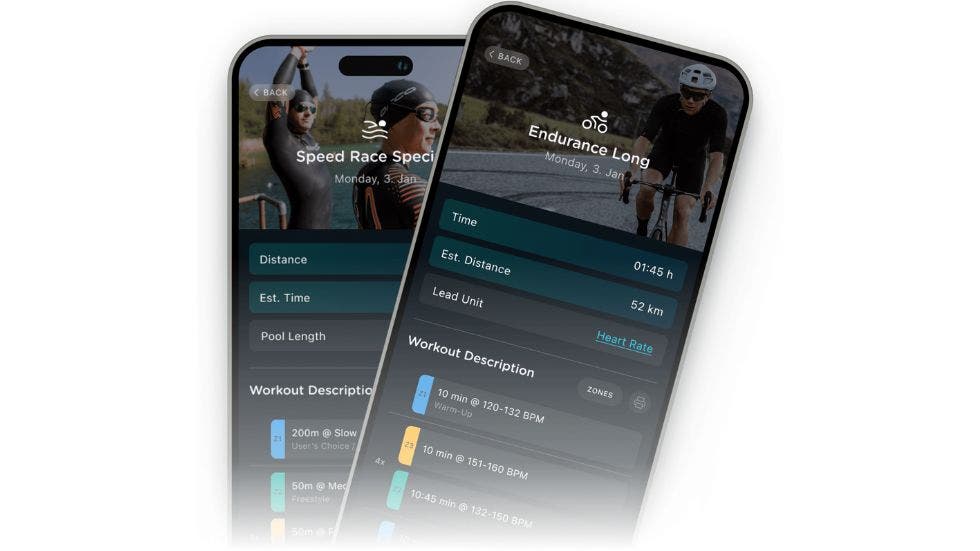
TriQ Review: How it works
Once you connect your Garmin Connect account, the app sends you a suggested workout every day. The workouts are set up as the first option to be used when you start the specific activity on your watch – in other words, on bike day, you hit “bike,” and it asks if you want to do the bike workout specified by TriQ.
TriQ Review: The experience
The design is simple and the screens are easy to navigate. The bigger problem is responsiveness and stability on the phone. Numerous times we were randomly signed out of the TriQ app. (The app is the only place where you can see the details of your specified activities.) If Garmin is saying that today is a swim day, the swim workout isn’t visible on the Garmin app, so you can’t preview it. Also, the sync is direct with Garmin only, so workouts like swims with Form goggles won’t sync.
The workouts are fairly detailed and on par with most out-of-the-box training plans you could pick up online. Again, as a currently free resource, this isn’t too bad, though we suspect they will likely become pay-to-play in one or two updates/iterations.
As for coaching feedback, at the time of testing there didn’t appear to be any sort of feedback system. The app did offer a chance to rate our “muscle soreness” at any given time. Workouts couldn’t be rated, and the only feedback we got was the “execution score” on Garmin, which often didn’t tell much other than how close we were to the specified pace / heart rate for what percentage of the workout.
TriQ review: Training guides
There are videos for gym or home bodyweight workouts – mostly core exercises, or variations on different squats or pushups. These are fairly similar to the workouts offered by The Sufferfest – roughly 15-20 minutes in length, mainly focusing on core strength and building stabilizer muscles. Though necessary, these workouts are also not shared onto the Garmin platform.
TriQ review: The AI touch
Using TriQ mostly felt like being coached by a book or a plan more than an app. It has workouts for the week, but the plans aren’t particularly dynamic, and we didn’t notice them increase or decrease my workouts based on fatigue levels or training readiness.
TriQ review: Conclusions
The app can eventually become something very interesting, responding dynamically to feedback on soreness and altering training plans based on readiness assessed by the already comprehensive Garmin indices. This is almost more of a public beta than a ready-to-launch product. It has promise, and the training recommendations wouldn’t be bad in the absence of a coach, but we don’t think we’d replace human interaction with this system any time soon.
2Peak
Available on: iOS, Android, Web (More statistics, such as critical power graph or advantage meter are available only on Web)
Cost: $13/month (basic) to $32/month (unlimited).
Basics: One of the older players in the field, Swiss-based 2Peak has been around since 2003.
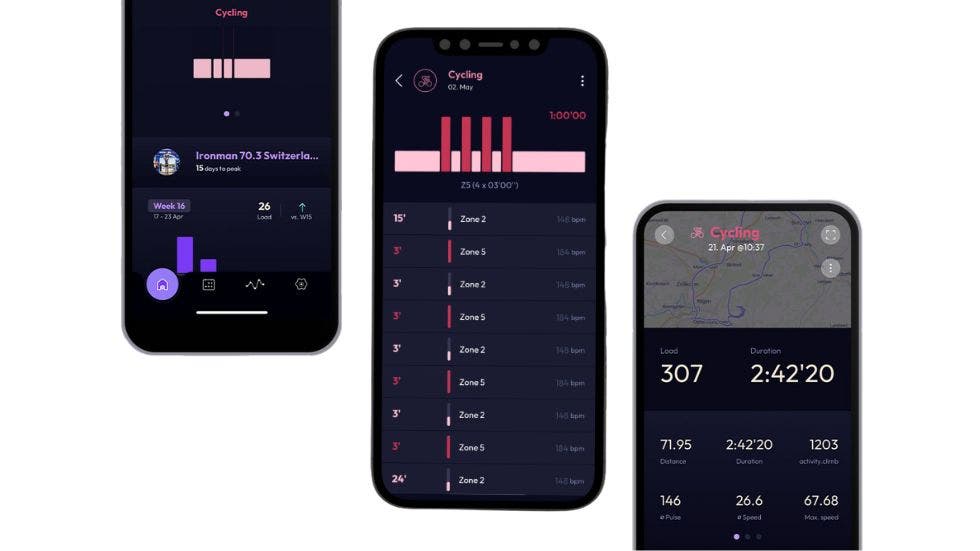
2Peak review: How it works
Set up via the app was fast and easy. After quickly connecting with Garmin and Strava, the app downloaded training history details to create a better picture of our target timing and training zones. There are options to also connect to Polar, Suunto, Coros, Training Peaks, Apple Watch, Wahoo, and Fitbit; Web version only: Stryd and Sigma. Integration with Garmin and Strava was seamless and instantaneous.
There are three pricing tiers, with the most basic starting at $13/month. The unlimited option ($32/month) includes nutrition plans, “training camp” workouts, and four hours of discussion with a human coach/expert. However, with all plans you will need to commit to a minimum of 180 days.
2Peak review: The experience
Overall the 2PEAK interface is designed around the training schedule/calendar. It is easy to view previous training sessions and the planned workout schedule from the calendar, as opposed to a feed like we see in other apps like Strava. The Web platform has a more structured UI which provides visibility of the full month’s training plan but does not allow drag and drop, which is easier to do on the app.
Training can be customized to different sports (triathlon, duathlon). Most interestingly, we could put any race on the calendar as our training goal and it would adjust the training schedule accordingly.
Each workout was quite granular in detail, giving the number of sets and optimal timing, training zones, types of drills to do, swim stroke, etc. However as the training plans are based off maximum available time for training, there is no customizability for each workout by distance (e.g. it assumes user has 1 hour and runs at 10km/h pace and therefore covers 10km distance). We also missed progress, rewards, or gamification elements here.
For additional ease, the workout plans are automatically downloaded into Garmin, so we could choose to follow the workout via the necessary prompts. After each workout, the app provides a comparison of the intensity of the actual workout done against what was scheduled in the training plan (based on workout zones), but no rating or difficulty input is asked.
2Peak review: Training guides
There are useful written guides and articles on how to improve training and race performance such as periodization or to explain how 2PEAK’s Battery or Training meter works. There are some videos on how to do certain exercises which are part of the articles in the Knowledge Base but the exercise videos are not comprehensive (more content-driven articles). The blog and FAQs also serve as a large database for other content / helpful training materials
2Peak review: The AI touch
The coaching and schedule development definitely “feels” AI, there is no written feedback which reduces the human touch of the app.
2Peak review: Conclusions
2PEAK is comprehensive and can be customized easily on both the training schedule front as well as various disciplines. It is good for an athlete who does not want to develop their own training program (the integration to download the workout plan into Garmin is helpful). However, the lack of interaction with a coach or AI-chat makes the training plan feel less personal and almost mechanical.
TriDot
Available on: iOS, Android, Web
Cost: $39/month (essentials) to $399/month (premium)
Basics: This AI training app is the official Ironman partner, and is both robust in offerings and high in price.
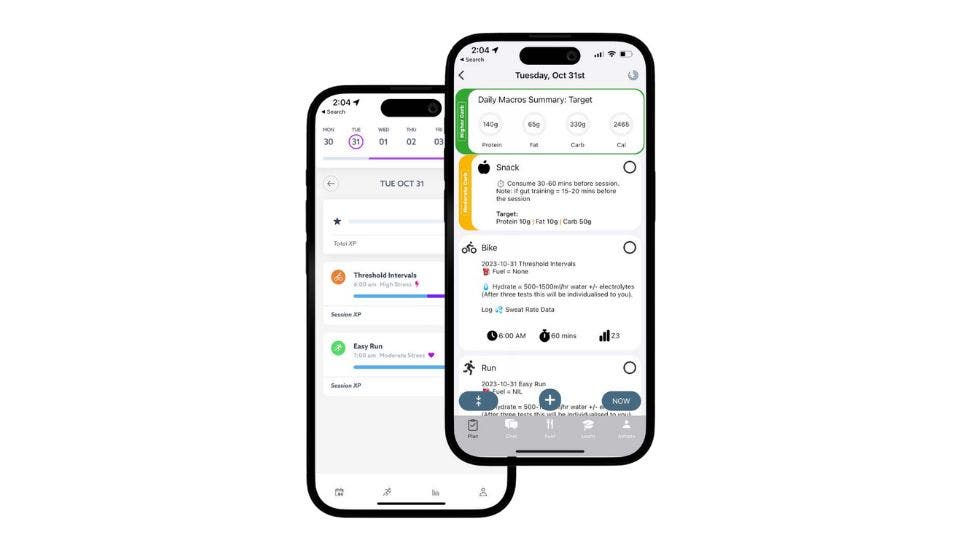
TriDot review: How it works
The app was easy to set-up, though there was some initial confusion between the TriDot and RaceX functionalities. RaceX, which is where you key in your race targets, is available outside the app via Web, but links to the main TriDot app. It was fairly easy to sync the training regime onto Garmin, and any changes to the training is directly reflected on your Garmin, provided that Garmin Connect actually connects. On the hardware side it took some regular fussing around to make sure the different devices (especially a watch and a bike computer) were connected at the same time.
TriDot review: The experience
TriDot was easy to use. We were intuitively able to find, adjust, and reschedule the training places based on different races. We tested the app for an upcoming duathlon, and there was an option to focus on running and cycling, though occasionally swimming did appear in the training plan. Also, the app didn’t suggest any taper or rest during race week – in fact, it scheduled a brick session on the Saturday before race day. However, we could move the sessions ourselves, and the training plan for the week adjusted accordingly.
The training sessions themselves were planned in great detail, including suggestions on how to do the session, seamless connection to Garmin to beep if we were over/under the target, and detailed session data findings after. However, there are slight differences in zones between Garmin and TriDot – our Zone 2 on Garmin was touching Zone 3 on TriDot.
Feedback was continuous, and even took into account any workouts we did that were not scheduled in the original plan. Pace and timing are reviewed, including a comparison between “target” and “actual” for both pace, duration and intensity. We could also rate the difficulty and post-workout feeling through the integration with Garmin after the session.
More uniquely, the app gamifies the experience, with rewards and features unlocked when we accumulated enough XP. XP is only achieved when we meet the target of the session, and is calculated by how we did on the session and how closely we stuck to the plan – the more we stuck to the plan, the higher your chance of getting the full “score” of the session. There are also occasional video motivations before the session/when we switched on the app, but we found the gamification element much more engaging. Indeed, it was the only app we reviewed that had this element.
TriDot review: Training guides
TriDot provides training guides, both videos and written content, including explanations as to why the workout is required and how it fits within the larger training plan.
TriDot review: The AI touch
The experience did not feel particularly personalized. This kind of AI coaching seems like a good idea if you already have a good base and technique, and you are only looking for structure. An AI “coach” won’t scold you if you go on a threshold run when you’re meant to do a base session. A human coach will have greater control.
TriDot review: Conclusions
Like the experience of an Ironman race, this app is highly recommended – if you have the wallet for it.
AI triathlon training: What we’d like to see…
Every triathlon app or feature we reviewed shines brightly in some areas, yet falls short in others. None of them fully delivered on everything they promised, which makes us think some of these products could – or maybe should – merge down the line. During testing, not a single app made us say, “This is the ultimate all-in-one triathlon tool.” We’re looking for fuel tracking, comprehensive training plans, reliable analytics, user-friendly design, smart race guidance and pacing, and personalized insights, all in one place.
That said, many of these apps are still finding their footing, and AI is only getting smarter (whether we like it or not). And nonetheless, some features genuinely blew us away. Still, we’re craving a more polished, all-encompassing experience that justifies the price tags. Luckily, competition is fierce, so that future feels closer than ever.
Looking ahead, we’d love to see better integration with wearables and more focus on helping triathletes with race execution – one of the hardest aspects to get right. Imagine Max from Maxiom displayed on your watch or computer mid-race, telling you when to ease off or push harder based on real-time changes in your threshold and heart rate zones. Picture a live pacing plan on your device that adapts on the fly to your current biometrics and weather conditions during the race. For a company like Garmin, with its existing wearable ecosystem, this seems like a no-brainer.
But if all this comes to pass – as it probably will – it raises a bigger question: how far will it go, and what will triathlon training and racing actually look like 10, 20, or even 30 years from now?